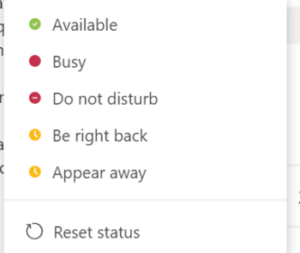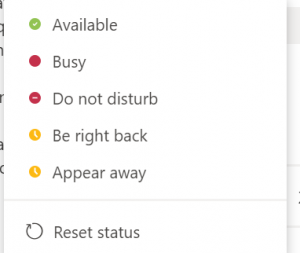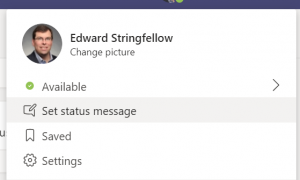Status is now a communications tool in your office, not something to brag about! What we are talking about is the usage of the Status setting in Teams (or other products) to effectively communicate during the Work From Home (WFH) world we are transitioning to. In the physical workplace we could literally see what someone was doing, if they were on the phone or talking with someone else. In the WFH world that is not possible without proper use of Microsoft Teams Status setting. Here are some MS teams status message ideas you can use in your business to become more productive when WFH.
Using Microsoft Teams, from a new user perspective | Stringfellow Technology
It is very important that as an ORGANIZATION you set expectations for what each status means so that everyone can work together efficiently. Otherwise Teams messages can quickly become counter-productive and turn into another form of email to triage….which nobody wants!
Define what each Status means to your organization
Take each status setting and define what that means to others in your organization. Does busy mean that I’m available for side questions, or should that be DND?
Status Options in Microsoft Teams:
An example of status meanings could be:
Available = open for conversation, questions, and general chat
Busy* = working on something but open for business related questions
DND = working on something, do not interrupt except for emergencies
BRB = taking a break, limit this to 15 minutes at a time
Appear Away = taking a longer break, limited to an hour…please also set a Status message
MANAGERS TAKE NOTE:
The worst offenders of not paying attention to Status settings are Managers. Be clear with your direct reports about how you will treat their Status. No point in telling them to use it and then barging in with questions when they are DND. As a manager you also have to respect the Status and set expectations about how you will use it.
Set your Status Message: Some MS Teams Status Message Ideas
These MS Teams Status message ideas are helpful when you expect to be unavailable for longer periods of time. It gives your teammates the ability to “look over at your office” and see what you are working on without having to ask. If you are working on getting financials out for the quarter and need 2 hours of time to focus, put that on your Status message and set to DND. That way everyone knows when to expect you to be available again.
Increase the success of your Microsoft Teams implementation | Stringfellow Technology
The Status message is also very helpful when you will be Away for more than 15 minutes. It’s important to TAKE A BREAK when WFH, and setting a status message that you will be Away until 12:30pm is helpful for everyone and will also give you an uninterrupted lunch!
The Status message can also be useful to provide emergency contact information, such as your cell phone number in the event you must be reached if you will be away.
Utilizing the Status options in Microsoft Teams will make your organization more efficient and less stressed out. While WFH can be great, it can also mean that people are expected to respond immediately to all requests and never take a break. Don’t let that happen!
*Note that Microsoft will automatically set your status to busy whenever you have something on your calendar also marked as Busy. So if you have “reminders” on your calendar versus actual meetings know that your team will see you are Busy. Think about transitioning those items to the Microsoft To-Do application.