Use this Windows 10 feature to back up and restore your data

Backing up the data on your Windows 10 PC should be done regularly, as doing so allows you to restore and recover important files in case of a disaster. Unfortunately, many users fail to back up their data until it’s too late. This article will guide you through the process of backing up and restoring […]
Windows 10 and 11 keyboard shortcuts you need to know
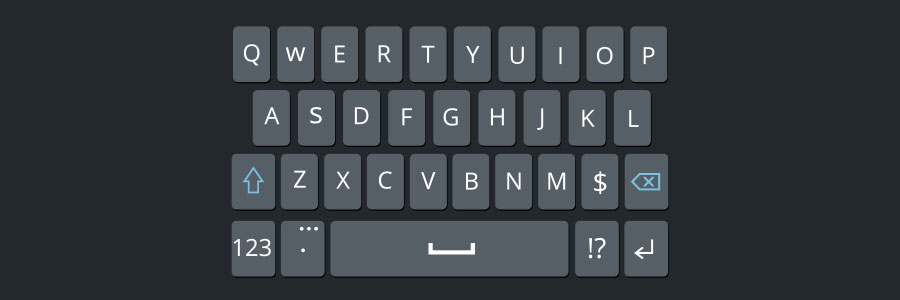
Using keyboard shortcuts activate computer commands faster than dragging a mouse. If you’re using Windows 10 or 11, you may want to try out the following keyboard shortcuts. Snap Snap allows you to put two to four windows side by side, making it easier to compare documents or do two things at the same time. […]
Simplify logging in with Windows Hello

You can now log in faster and more securely to your Windows 10- or 11-powered device with Microsoft’s Windows Hello. This feature allows you to log in to your computer without having to enter a password. All you need is a fingerprint, iris, or facial scan, or a PIN code. How to set up Windows […]
Read this before upgrading to Windows 11

Windows 11 is out. And with its sleek design and new features, it’s no wonder that so many people are considering upgrading. But should you switch to the newest Microsoft operating system (OS)? Here are some reasons why you may want to wait. 1. Your computer doesn’t meet Windows 11 minimum system requirements One of […]
Windows 11: The basics you need to know

Windows 10 remains the most popular operating system (OS) in the world today. And because it will still be supported until 2025, most users don’t feel the urgency to upgrade to Windows 11. While there’s still plenty of time to upgrade to the latest Microsoft OS, it doesn’t hurt to know what you’re getting into […]
How to clean your PC using Disk Cleanup

Over time, your Windows PC accumulates files you no longer need, which can slow down its performance. That’s just how the Windows operating system works. But don’t fret — you can use Windows’ Disk Cleanup tool to get rid of your unnecessary files on your computer, free up your hard drive, and make it run […]
Windows 11: Missing features and capabilities

Microsoft’s updated operating system has plenty to offer in terms of features and design. Users will like its virtual desktop creation capabilities, enhanced Microsoft Teams integration, greatly improved security, a more personalized widgets feed, and other new features. But while Windows 11 has plenty to offer, it would have been even better if it came […]
A little desktop tidiness goes a long way

You may have the habit of putting apps and files that need your immediate attention on your desktop, but not moving them to proper folders when you’re through with them. What you end up with is a mess that makes it hard to find what you need and easy to lose important files forever. Prevent […]
Windows 10: Boost your PC’s performance with these tips

Windows 10 has a lot of special features that aim to improve your computing experience. Unfortunately, many of these may also slow your PC down, especially if your machine is older or has a low-end processor. We’ve listed four effective tweaks to make your Windows 10 computer faster. Prevent programs from launching at startup Windows […]
Windows 10 privacy settings you should adjust right now

Default privacy settings on devices usually aren’t very private. Even Windows 10 devices are initially configured to collect information about users, like how and where they use their devices as well as what type of content and data they access. Fortunately, there are ways to lock down your privacy in Windows 10 — just follow […]
Easy steps to remove bloatware from your Windows 10 computer

Laptop buyers are always seeking the most efficient and most user-friendly devices. So it came as a bit of a shock when the highly acclaimed Windows 10 operating system was found to be riddled with bloatware — unwanted pre-installed software that takes up space and computer memory. New PCs and laptops are always fun to […]
File Explorer without ads: A quick guide

You will see notifications and ads on Windows, regardless of the version you’re using. Some users don’t mind them, but others do. Even on File Explorer, you will see ads. You’ve probably wondered if there’s any way to remove them. We’ve got some good news for you: there is. Why are users getting these ads? […]
5 Types of PC clutter and how to get rid of them
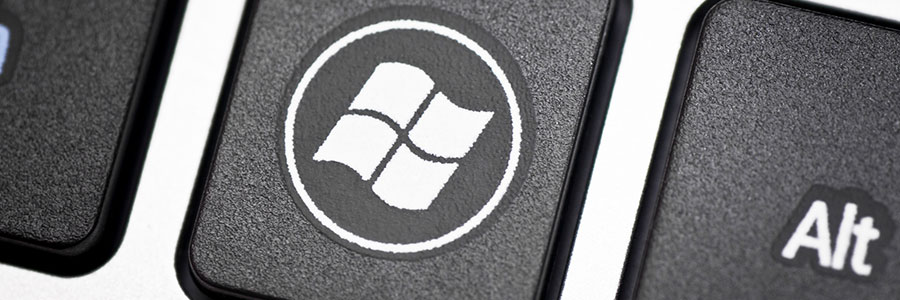
Not only does clutter on your desktop and hard drive slow down your computer, but it also makes it difficult to find the files you need. Here are five types of PC clutter impeding your computer’s performance and your productivity, and some nifty tips to get rid of them. 5 Types of PC clutter There […]
Keyboard shortcuts you can use in Windows 10
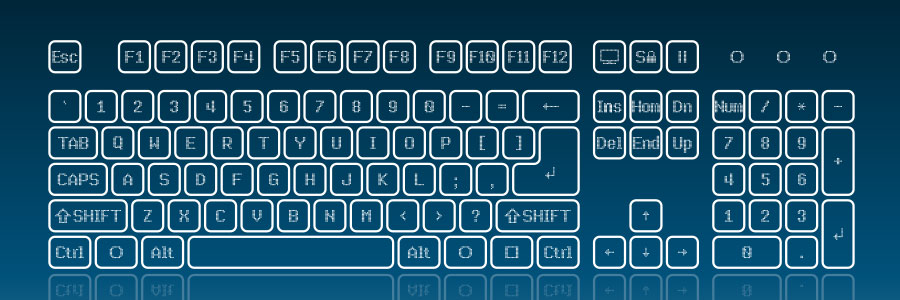
Technology makes work easier, and something as simple as keyboard shortcuts can save you a lot of time. If you have a Windows 10 computer, then you may find these keyboard shortcuts very handy. Snap If you’ve never used Snap, then you’re missing out on one of Windows 10’s key features. Snap allows you to […]
Steer clear of these mistakes when migrating to Microsoft 365

Migrating to Microsoft 365 is easy and simple, but if you’re not careful, you may find yourself facing problems that can keep you from getting the most out of this comprehensive suite of productivity tools. We’ve listed some of the common issues organizations encounter when migrating to Microsoft 365 and how you can avoid them. […]
Setting up Windows 10 on your laptop

Now that you bought a new laptop, you may think that all you have to do is go through Windows 10’s setup. But that’s not true. Your computer is not technically ready for action until you do some customization. Let’s get the ball rolling with the following tips. 1. Set up how your device checks […]
Master Windows 10 with the following tips and tricks

Did you know that the latest update of the Windows 10 operating system comes with many improvements to user experience? Try out the following features and change the way you work, play, and everything in between. Night light This feature lets you reduce the amount of blue light emitted from your screen, which helps reduce […]
Windows updates and services to watch out for in 2021

Windows users have much to look forward to in 2021. Along with new services, updates for Windows 10 will be released not just to improve its performance but also its accessibility. Let’s take a look at what these changes could be and what they could mean for Windows users like you. What’s new on Windows […]
What you can expect from the Windows 10 October 2020 Update

The Windows 10 October 2020 Update, or Windows 10 version 20H2, is rolling out to billions of users worldwide, offering a number of small but important improvements to your PC. Here are some of the features you can expect from the latest Windows 10 update. Start menu’s new look The Start menu gets a makeover […]
Keep your data safe with Windows 10’s built-in backup features

Businesses rely on computers for their daily operations, so succumbing to a ransomware attack is devastating. Ransomware blocks access to all data, which can result in financial losses and the company closing down temporarily or permanently. Windows 10 offers built-in tools and cloud storage options so you can come out on the other side of […]
Should you get Windows 10 Home, Pro, or S?

When buying new hardware for your laptop, you have to choose which operating system (OS) to install. And if you go with Windows 10, Microsoft’s latest OS, you’ll also have to decide among its Home, Pro, and S versions. Although they contain many similar features, there are significant differences among them. Here’s a quick rundown […]
Personalize your Windows PC with these tips
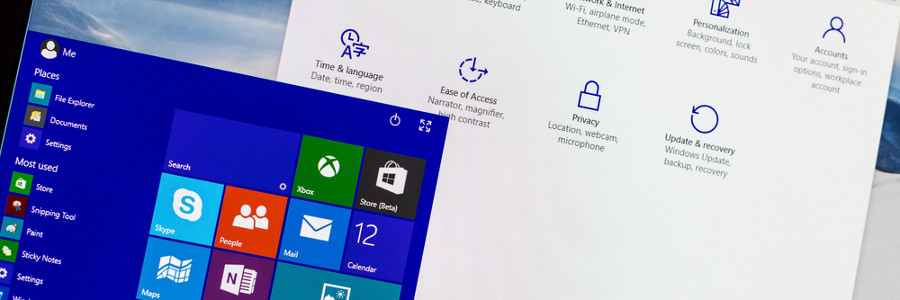
Just like its predecessors, Windows 10 is designed to provide a personalized experience to its users. It offers many ways in which you can change your PC’s interface — how it looks, and even how it can be accessed. Here are some Windows 10 customization features you have to try. Change your themes The most […]
Like in physical spaces, desktops need order, too
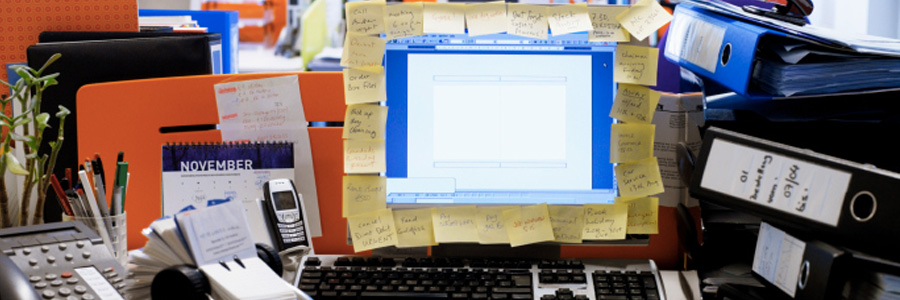
Imagine a workstation with papers, folders, food, and electronics all strewn around, then having to scour through everything to find an unlabeled thumb drive containing an important sales report. This is practically the same hassle you and your staff suffer when you have cluttered desktops. Suffering is optional, so choose tidiness and follow these simple […]
New Microsoft Edge features that will make you want to switch browsers

The latest iteration of Windows’s default web browser was built from the ground up using the same code as Google Chrome. It’s a similar yet entirely different browser that offers faster loading times, improved security and support, and better compatibility with websites and extensions, among other outstanding features. Here’s what else you can look forward […]
4 Tips to boost your Windows 10 PC’s speed

New computers are anything but cheap. For this reason, just because your current Windows 10 computer is taking longer than normal to perform simple tasks doesn’t mean it’s time to buy a new one. Here are four tips to speed up your computer without spending a single dime: Prevent programs from launching at startup Windows […]
A guide to disabling Windows 10’s invasive settings

Do you feel like your online activity is being spied on? That’s because it probably is — but not by cybercriminals as you might think. It’s more likely that it’s your operating system that’s doing the spying and giving away information about you. Learn more about Windows 10’s not-so-private settings and how to fix them […]
Empower your business with Microsoft 365
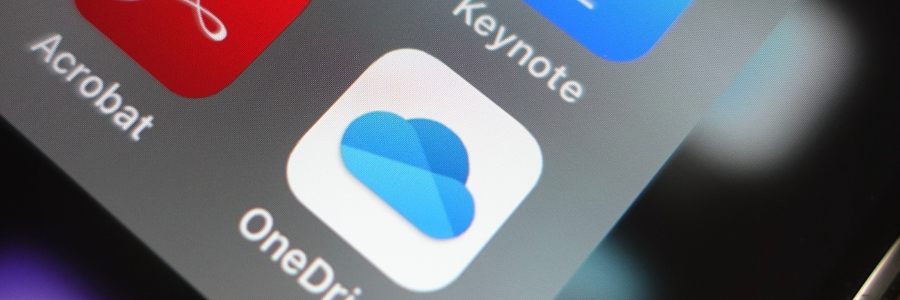
Microsoft 365 isn’t just a new name for the tech giant’s old product Office 365. The new software comes with chock-full of tools that will empower employees, protect data, and provide business leaders with comprehensive oversight and control. Check out its features below. Name change Microsoft has time and again shown that they are willing […]
Another Windows 10 update, another raft of issues
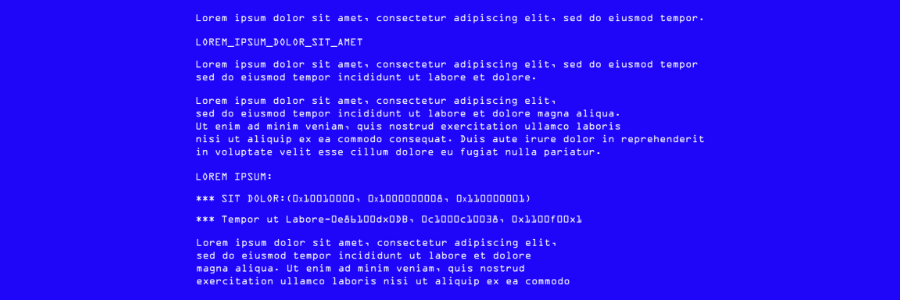
It’s the update season for Windows 10 users. Although it’s normal for us to experience an uptick in support requests during these periods, things are looking worse than normal this time around. That’s because Microsoft’s most recent operating system update has caused data loss for some users. Let’s discuss how you can prevent this from […]
Ways to download and install Windows 10
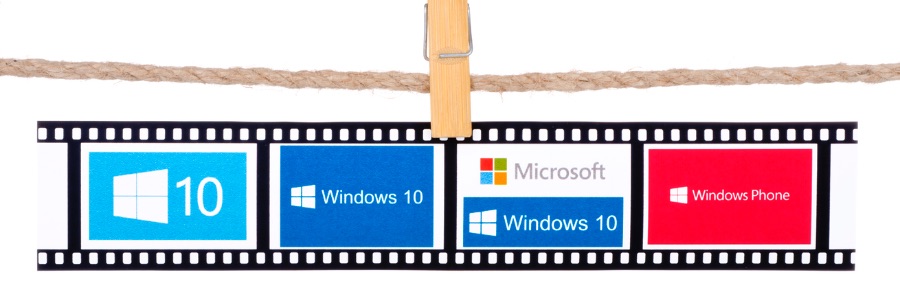
Microsoft is making it easy for any user to download Windows 10 from its website. This is helpful for those who want to burn it to a DVD for future use, upgrade compatible PCs, and install a clean copy. In this post, we will walk you through the different methods of downloading and installing Windows […]
Get rid of these 5 types of PC clutter

Is your Windows 10 PC running slowly? It could be because of all the digital clutter your PC has to deal with. Clutter can impede your computer’s performance and eat away at its memory. To have your computer performing at top speed again, you need to get rid of clutter. This blog will show you […]
Your guide to bulk file transfer from Windows to Mac

Did you recently buy a new Mac, but are unsure about what to do with important files in your Windows PC? They don’t have to stay stuck there nor do you need to move your files manually. Apple has a solution just for this: the Mojave Migration Assistant. You can start working on those documents, […]
FAQs about bloatware and how to remove them
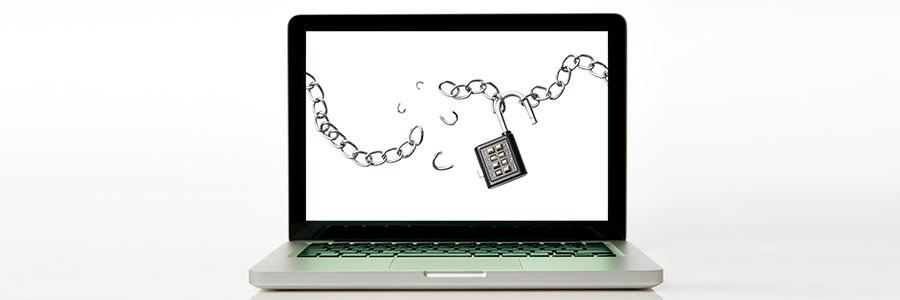
Ever powered up a brand new laptop straight out of the box and realized that there are already a ton of apps installed that you know you’ll never use? That’s bloatware, and it’s a regular occurrence when purchasing new computers. Superfish In mid-2014, Lenovo users noticed that something was awry with their web browsers: banner […]
Microsoft adjusts how Windows 10 is updated

Having problems with your Windows 10 updates? Perhaps they’re incompatible with your latest driver update. To prevent such issues from happening, Microsoft has changed the Windows 10 update system. First, let’s distinguish between driver updates and operating system (OS) updates: Driver updates – A driver is software that allows your computer’s OS to communicate with […]
Easily sign in with Windows Hello
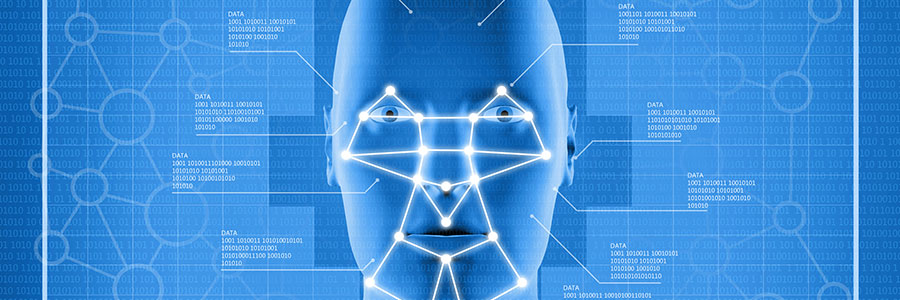
Microsoft has introduced a convenient and personal way to sign in to your Windows 10 devices. With Windows Hello, you can now log in with just a look or a touch. This features also comes with enterprise-grade security without having to type in a password. Say hello to fingerprint, iris, and facial scans Windows Hello […]
This malware can easily slip through Windows 10 security

Sophos researchers are warning Windows 10 users about a new type of malware that can disable and bypass computers’ security software. Known as Snatch, this ransomware is comprised of a collection of tools, including a separate data stealer. Designed to target businesses, this ransomware forces your Windows PC to reboot in Safe Mode to prevent […]
Get Windows 10’s November 2019 Update now

With the Windows 10 November 2019 Update, your desktop or laptop will get some small but important tweaks to its systems. If you haven’t already, install the latest update to start enjoying the latest performance-enhancing improvements to Windows 10. Also known as Windows 10 version 1909 or 19H2, the Windows 10 November 2019 Update can […]
Use these Windows 10 tips to boost your productivity

Windows 10 is full of useful features, and more are added every time Microsoft releases an update. If it’s been a while since you’ve familiarized yourself with the operating system’s capabilities, you could be missing out on a game-changing enhancement. We’ve created a list of our favorites. Night Light This feature lets you reduce the […]
Windows 10 tools for backing up files

Ransomware attacks are in the news again. Thankfully, business owners are becoming more aware of the damaging effects of malicious software. Companies now realize that without safe and reliable data backup, important business information can fall into the wrong hands or be lost forever. Good thing Windows 10 offers easy-to-use tools like File History and […]
Presenting Microsoft 365

Microsoft has sold Office 365 and Windows 10 to businesses in various ways. While some business owners don’t mind purchasing the two solutions separately, others prefer one bundle that offers both. That’s possible with Microsoft 365. Microsoft 365 caters to the workplace by combining Office 365 and Windows 10 into one solution, which is available […]
Configuring Windows 10 on your laptop

Did you just buy a new laptop? Then it probably has Microsoft’s newest operating system, Windows 10, pre-installed. Windows 10 is packed with some interesting features and a revamped user interface. Even if you are an expert at navigating various menus and apps, you may still need help with Windows 10’s approach to computing, so […]
Windows 10 May 2019 Update introduces new features

Microsoft is constantly rolling out new versions of its Windows operating system, and the latest is finally here — the first major update of Windows 10 in 2019. Find out what you can expect from the Windows 10 May 2019 update and how it can help you be more productive. Light theme If Windows 10’s […]
Disarm Windows 10’s intrusive settings

Windows 10’s Cortana can be helpful with various tasks — from displaying accurate and personalized ads according to your online searches to spamming word suggestions based on your most common keystrokes. But this operating system may feel intrusive. The following tips should help you avoid being seen by Microsoft’s watchful eye. Turn personalized advertising off […]
Keyboard shortcuts you can use in Windows 10
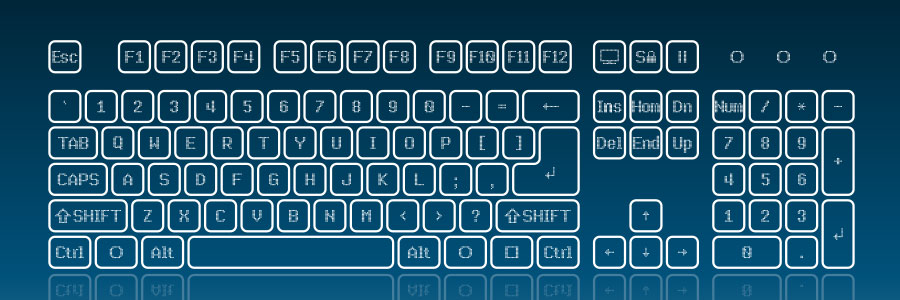
Technology makes work easier, and something as simple as keyboard shortcuts can save you a lot of time. If you have a Windows 10 computer, then you may find these keyboard shortcuts very handy. Snap If you’ve never used Snap, then you’re missing out on one of Windows 10’s key features. Snap allows you to […]
Better ransomware protection with Windows 10

The ransomware threat isn’t going away anytime soon, which is bad news for computer users everywhere. Fortunately, Windows 10 has built-in security features to keep you from falling victim to ransomware. Controlled Folder Access This feature allows you to list certain documents and folders as “protected.” Only whitelisted programs can access and edit these folders, […]
Turn off Windows 10’s invasive settings

Advertisers are able to target their consumers more effectively thanks to social media. But did you know that your operating system might also be giving away information about your online searches to advertising agencies? Learn more about Windows 10’s not-so-private settings and how these can be fixed. Turn personalized advertising off For those unaware, Windows […]
The risks posed by Windows 10 bloatware
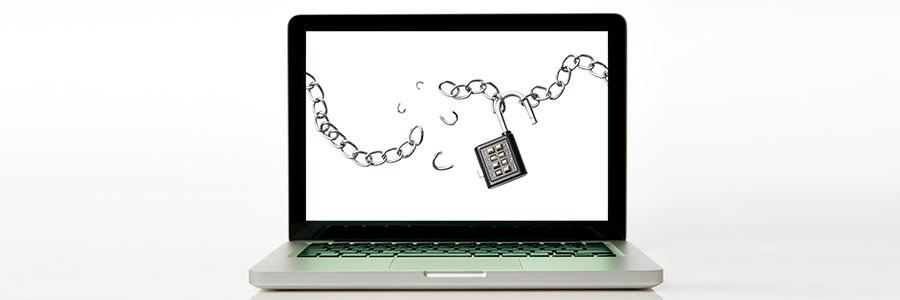
While you might think that getting free software with your new Windows 10-powered device sounds like a good idea, it’s not. Beyond taking up storage space and diverting processing power, pre-installed software such as trial versions of video games, antivirus programs, and web browser toolbars — collectively called “bloatware” — can make your device vulnerable […]
Our guide to Windows 10 build 18305 for PC

Microsoft is releasing Windows 10 build 18305 with a number of major features and improvements for the Start menu, Windows Security, Task Manager, File Explorer, and the Settings app. Start menu This now has a new single-column layout with reduced top-level tiles. This layout appears when you’re creating a new account, setting up a new […]
How to move your data from Windows to Mac

Looking for a quicker and more efficient way to move all the emails, pictures, and other important data from your Windows PC to your Mac? Through Apple’s nifty macOS Mojave Migration Assistant, transferring them will be a breeze. Read on for a handy step-by-step guide on how to start your migration process. Preparing to migrate […]
Windows Hello simplifies logging in

Just like in sci-fi movies, Microsoft’s biometric logins can now recognize your face, fingerprint, or eyes when you attempt to access your device. Here’s everything you need to know when setting up Windows Hello. Say hello to fingerprint, iris, and facial scans Windows Hello is an advanced biometric identity and access control feature in Windows […]
Windows 10’s declutter tools clean up your PC

Is your PC running slowly? It could be because of all the digital clutter it has to deal with. Clutter can impede your computer’s performance and eat away at its memory. To have your computer performing at top speed again, you need to get rid of these five types of clutter. Here’s how to do […]