Preparing for Windows end of support

Microsoft only supports each version of Window for a certain period and the end of its support for a software product can be a significant challenge for businesses. Currently, Windows 7 is on “extended support” until January 14, 2020. What does it mean when Microsoft terminates support of your Windows version? Let’s have a closer […]
Fix these five problems in Windows 10 now

The latest Windows 10 update may have improved multitasking and login authentication processes, but it does have its downsides. From stuck updates to shrunk storage space, we got you covered on how to fix five of the most frustrating Windows 10 issues. 1. Less storage space When you upgrade to Windows 10, your old software […]
Windows 10 October 2018 best features

Windows 10 is developed as a service, and regularly receives patches and bug fixes. It also gets feature updates at least twice a year, and 2018 is no different. This October, Microsoft unveiled the October 2018 update, also known as Redstone 5, which comes with some amazing new features. Your Phone Windows 10 is getting […]
Quick guide to Windows 10 notifications
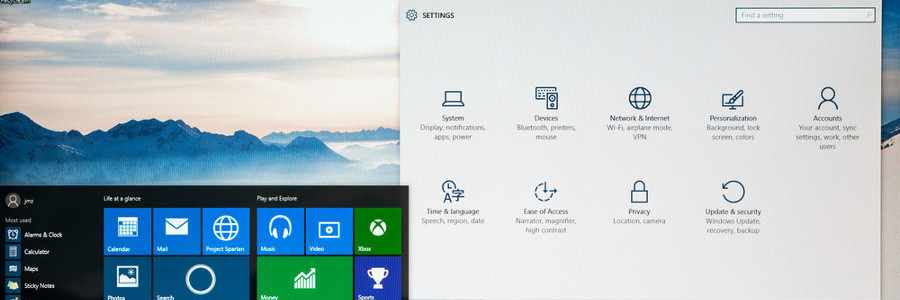
Microsoft has equipped Windows 10 users with a comprehensive set of tools to get their action center settings under control. Unfortunately, most desktops come with an abundance of software and features that result in more notifications. If you’ve reached the point of oversaturation, these three tips can help you better manage your action center. Overarching […]
Windows 10: Your PC, your way
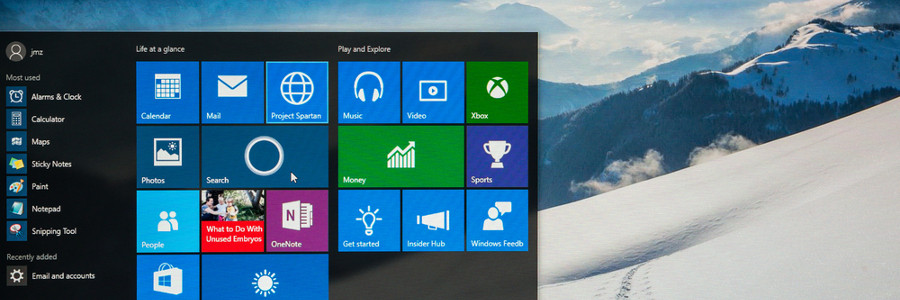
Whether you want to have a darker color scheme, run several apps at the same time, or display multiple desktops, Windows 10 gives you many options to personalize your PC. And while some customization options are less obvious than others, it is worth the effort to get your Windows 10 to look and function the […]
4 ways to speed up Windows 10 for free

If your Windows 10 computer is starting to slow down after some time, there are ways to make it run faster without breaking the bank. The following tips will improve your computer’s performance without the need for more hardware. Prevent programs from launching at startup Windows loads several programs at startup so they’re quickly available. […]
How to protect private info on Windows 10
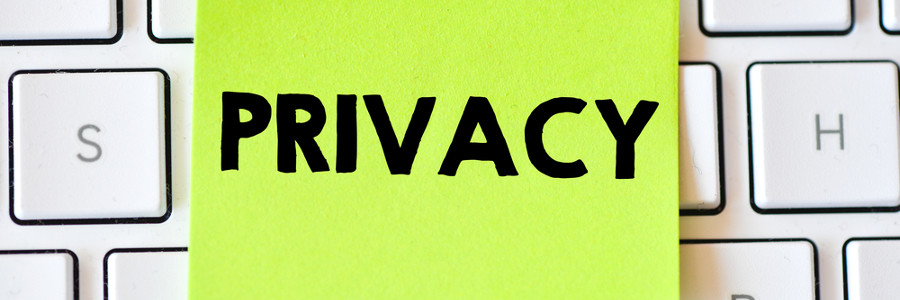
Speculation has been circulating that Windows 10 gathers more info than it should. Whether or not you think privacy lines have been breached, here are some tips to protect your privacy in a matter of clicks. Slip off the grid Thanks to location tracking, nearby restaurants and future weather predictions are at your fingertips. While […]
Windows 10 Redstone 5: What to expect

Hot on the heels of the Windows 10 April 2018 Update, also known as Redstone 4, is the highly anticipated release of Redstone 5. While no official launch date has been announced, word is that it will drop around the final quarter of 2018. What can we expect from this latest major update? 1. Windows […]
Tips and tricks on Windows 10

Are you making the most out of your Windows 10 computer? If you haven’t tried adjusting system and battery performance, silenced notifications, or used the night light function, then you’re missing out on minor but useful features. Performance/Power slider There are two kinds of computer users: those who value battery longevity and those who prefer […]
How to configure your new Windows 10 laptop

First things first, what should you do with your brand new laptop? You go through the Windows 10 setup, and you’re all done, right? Not really. Your notebook isn’t ready — until you do some tweaking. Let’s get the ball rolling. #1 Check for updates Your new laptop should check for updates automatically, but you […]
Keeping files secure with Windows 10
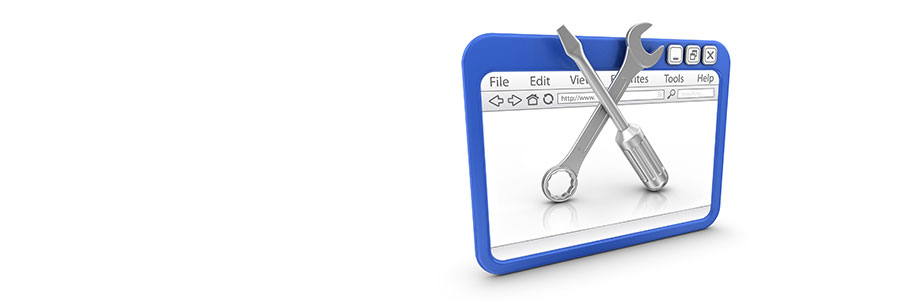
Businesses rely on computers for their daily operations, so getting afflicted by ransomware is devastating. It blocks access to all data, which can result in financial losses and the company closing down temporarily or permanently. Fortunately, Windows offers built-in tools and cloud storage options so you won’t have to fear data loss. File History Is […]
Office 2019 and Office 365 no longer features OneNote

Microsoft is pushing its users to use the UWP (Universal Windows Platform) app of OneNote which will be included in Microsoft Office 2019 and Office 365. This means the OneNote desktop app will no longer be packed with future versions of Office. Microsoft’s OneNote desktop application is nearing the end of its journey, as the […]
Simple Tricks to Create More Windows 10 Space

Hard drive space is a top priority for Windows 10 users. Techies who use budget computers navigate with limited storage or with Solid-State Drive (SSD). Having little disk space obstructs the free flow and enjoyment of using the hard drive, so you need more storage space. Here are some tips to free up your disk. […]
Microsoft rolls out flashy Windows update

Microsoft has claimed that Windows 10 will be the final version of the world’s most popular operating system. Instead of bundling new features into a new Windows release, Microsoft has been issuing free updates to the current version since 2015. The latest update is almost here, and it comes with some exciting improvements. Timeline Replacing […]
New accessibility features in Windows 10

Microsoft is working on improvements for Windows 10’s accessibility features, which will be introduced later in the year. Some of these are already available to preview through the Insider Program, but everyone else will have to wait. Here’s what’s coming: Better Ease of Access settings Some users rarely tinker with their computer’s accessibility settings because […]
The difference between Windows 10 versions

When buying new hardware, you have to choose which operating system (OS) to install. And if you go with Windows, you’ll have to make even more decisions, as there’re Windows 10 Home, Pro, and 10 S. Although they contain many similar features, there are significant differences between them. Here’s a quick rundown of each OS […]
Reclaim your Windows 10 privacy

Windows 10 is undoubtedly Microsoft’s most accepted operating system since Windows XP. But that doesn’t make it faultless, many users have been complaining about the intrusive privacy settings the operating system enables by default. To reclaim your privacy, follow these tips on turning off its intrusive settings Turn personalized advertising off For those unaware, Windows […]
When Pre-installed Apps Create Risks

Have you recently purchased new laptops or computers? Don’t get too excited. A new report proves that pre-installed software such as free trials and web browser toolbars can pose high-security risks. So if you want to maximize your new investment, here are some things you might want to know: Tavis Ormandy, a researcher from Google’s […]
No more passwords: Windows 10 knows your face
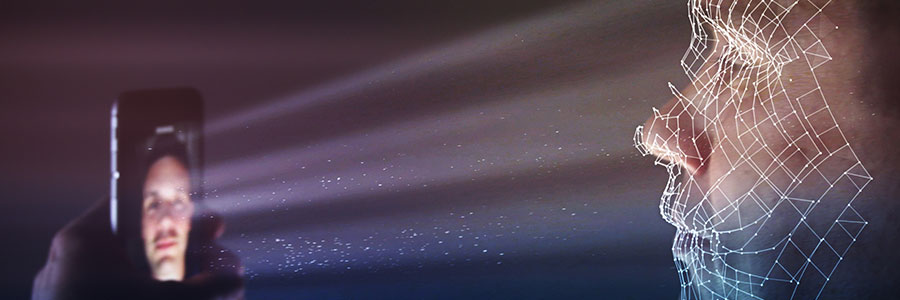
In another example of sci-fi technology becoming reality, Microsoft’s biometric logins can now recognize your face, fingerprint, or eyes when you attempt to access your device. It’s exciting as well as convenient and we’ve got everything you need to get started, right here. Say hello to fingerprint, iris, and facial scans Windows Hello is an […]
Follow Me: Windows 10 Cortana enhancements

According to a Microsoft tipster, a proposed new feature in Windows 10 will allow users to navigate the system with the help of its virtual assistant (VA), Cortana. ‘Follow Me’ is an enhancement that will make navigating the operating system much easier, which will be particularly useful to those who find it a bit challenging. […]
Exciting updates from Microsoft’s conference

For Microsoft fans, the company’s biggest IT conference, Ignite 2017, has revealed many exciting updates, especially for teachers, students, and professionals. We’ve gathered information that’ll surely ignite your interest. Good news for schools and educators Microsoft recently rolled out Microsoft 365 for Education, which combines Office 365 for Education, Windows 10, Enterprise Mobility and Security, […]
Windows 10 makes decluttering easy
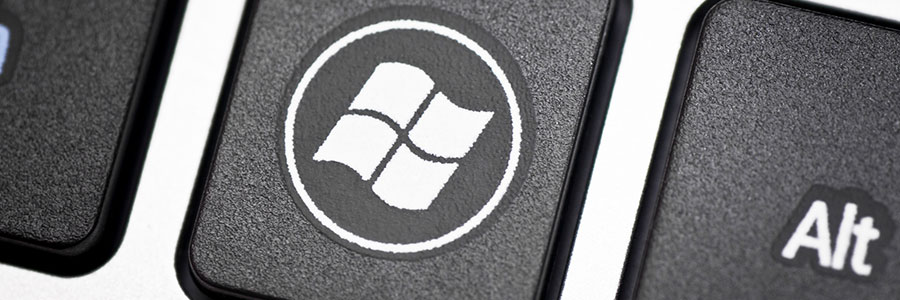
If you’ve noticed that your Windows 10 operating system has been running slow, yet no virus has been found and everything seems to be running okay otherwise, your PC might have too much clutter. Clutter can impede its performance and eat away its memory. To help your computer perform at its peak once again, you […]
Enterprises features in Windows 10 update

The Windows Fall Creators Update released in April introduced many useful and interesting features, including a decluttered Start menu, more control over Windows updates, and an enhanced Microsoft Edge browser. Five months later, Microsoft follows up on all those enhancements with a new set of features. Here’s everything business users should get excited about. Files […]
Microsoft 365 is here!

Microsoft pays more attention to customer feedback than you might think. Many business owners who complained about having to purchase Office 365 and Windows 10 separately are finally getting what they wanted: Microsoft 365. Microsoft 365 combines Office 365, Windows 10 and Enterprise Mobility + Security into one solution, which will be available in two […]
Microsoft’s protection plan for Windows 10
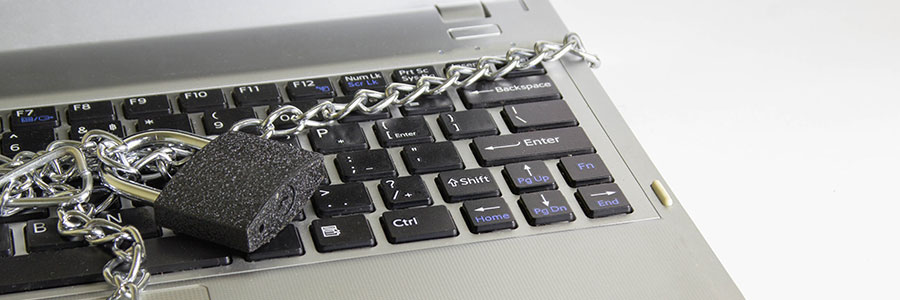
The recent WannaCry and Petya ransomware attacks have caused massive disruptions for Windows users. Although ransomware infection has slowed down in the past few weeks, many experts are saying that this is only just the beginning. Soon, newer and far more dangerous strains of malware will be developed. To help people defend against these threats, […]
Keyboard shortcuts in Windows 10
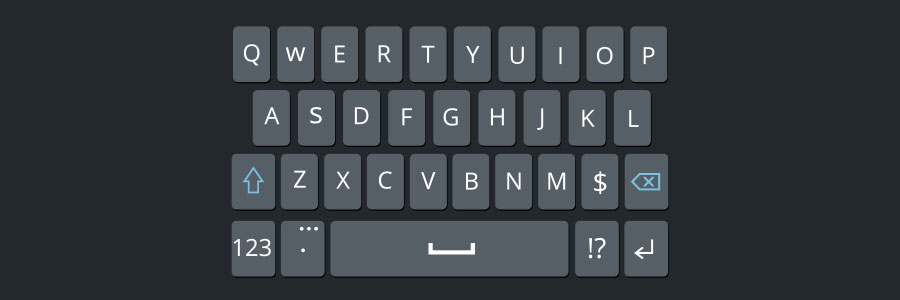
It’s undeniable that keyboard shortcuts can activate computer commands faster than dragging a touchpad or a mouse. To that end, if you’re using Windows 10, there are a couple new keyboard shortcuts worth trying. Windows Snapping If you’ve never used Windows Snapping, you’re missing out on one of Windows 10’s key features. Previously known as […]
What’s on tap for Windows 10 this fall?

Windows 10’s Fall Creators Update is the next major update that Microsoft will roll out in September. Besides reusing the same “Creators Update” name and focusing on bringing the Windows experience to iOS and Android devices, here are some noteworthy features users can expect. Timeline It’s designed to grant Windows 10 users freedom to switch […]
Windows 10 updates will be biannual

Updates to the Windows operating system have a controversial reputation. On the one hand, Microsoft issues them frequently to combat cybersecurity risks and introduce new features. On the other hand, the update frequency and requirements leave some users feeling like it’s impossible to keep up. The most recent announcement from Microsoft is working to address […]
Windows 10 Creators Update: new features

Creators Update contains the most significant upgrades to Microsoft’s Windows 10. Some of the stand-out features include application enhancements, improved user experience, and a few productivity features that may seem too small to be noticed. These upgrades were recently rolled out, giving reason to personal and business users alike to get excited. Controlled updates If […]
How Microsoft plans to streamline updates

Windows 10, the latest version of Microsoft’s operating system, has proved to be a system full of many strengths and some very decided weaknesses. One of the biggest flaws of this particular operating system is the fact that Windows Updates are often clunky, take a great deal of time, and use large amounts of processing […]
Important updates to Microsoft Paint

Microsoft Paint has long been a staple to the Windows computing platform for many years. And only recently has this cornerstone application been updated with the introduction of a new program, Microsoft Paint 3D. If you have long awaited such an upgrade, you’ll be delighted to hear about the the new changes. With the new […]
Revealed: new Windows 10 features

As Microsoft outlines new updates to its latest platform, Windows 10, many people do not even realize that changes are afoot. In fact, a lot of the best new features Windows 10 has to offer have been sneakily revealed, and so many people don’t even know that’s been happening. If you are a current Windows […]
Office-wide Windows migrations, made easy

Last month Microsoft announced that over 400 million devices have Windows 10 installed. But despite the general consensus that those adoption rates are a huge success, Microsoft wants more. Because one of the biggest obstacles to large-scale migrations is varied compatibility among workstation hardware and software, a new tool has been released to analyze and […]
Tame Windows 10 notifications in 3 steps
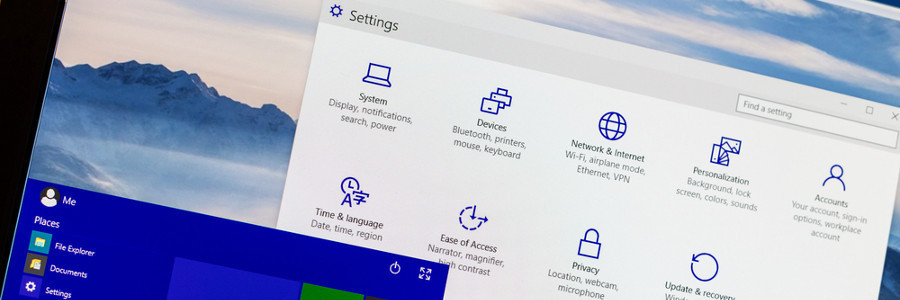
Windows 10’s action center has immense potential, but without proper configuration it’s a messy amalgamation of unnecessary notifications and information. That’s not to say the action center is unsalvageable; it just needs to be properly tailored to suit your preferences. In just three quick steps you can limit the scope of your notifications and how […]
How to see Android notifications on your PC

Technology addicts and workaholics have one thing in common: a constant quest to reduce barriers between themselves and their technology. If being interrupted by a buzzing phone is the bane of your desk-based existence, the Windows 10’s anniversary update contains an exciting feature that just might put a smile on your face. By simply installing […]
How to solve these six Window 10 problems

Where has all my storage space gone? Why isn’t the Windows Update working? How can I play a DVD on my PC? A lot of Windows 10 users are frustrated with these problems and still, they don’t know how to fix them. Let us be your guide. Here we’ve provided the answers to the 6 […]
7 tips every Windows 10 user should know

Windows 10 stands tall as Microsoft’s best operating system release to date, hands down. But having undergone serious revamping, the OS is ready to rock and scroll. Boasting a myriad of new features, the updated Windows 10 is both efficient and effortless — fully capable of redefining your computing experience for good. Become a Windows […]
Will more apps save the Windows phone?

When it comes to smartphones, Windows phones have largely gone unnoticed. Some say iOS and Android phones are just better. While some experts claim that Windows phones entered the market too late to make a lasting impact. However, one of the big reasons why Windows phones are not as successful is because of a lack […]
6 Windows 10 features to look forward to

During Microsoft’s Build 2016, new innovations were announced to the public. But what you should really keep your eye on are the changes made with the Windows 10 Anniversary Update. With the new updates many are expecting features that help manage your business and personal life. So what were the most noteworthy updates to Windows […]
7 Ways to customize your Windows 10

You’ve just logged into your PC and you’re greeted with an incredibly plain desktop background and an equally drab Start Menu. What could be worse? The pinging noise of that notification tab on the bottom right of your screen is also telling you that an application you barely use is ready for an update. Thankfully, […]
Speed up Windows 10 with these tips

A slow computer is a headache. You want it to move as fast as possible so you can accomplish your tasks and get on with your life. So if you’ve recently upgraded to Microsoft’s new Windows 10, you may be wondering if there’s anything you can do to speed up the operating system. Here are […]
Do this to avoid the Windows 10 upgrade

If you’ve ever been in the car with a child constantly asking, “are we there yet?” you know how annoying a repetitive question can be. Unfortunately for Windows users, Microsoft has decided to take this method of annoyance to their own customer base, constantly nagging them to upgrade. If you’re as sick of this as […]
Cortana tips and tricks for an easier life

Wouldn’t it be grand if you could afford to hire your own personal assistant? Someone who could take care of menial tasks, sing songs to you, and generally just make your life more pleasant? As technology develops, we are getting closer and closer to virtual assistants who are just as good as their real-life counterparts. […]