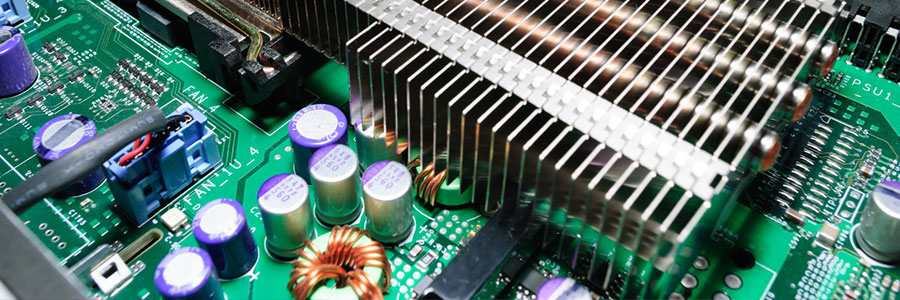Your business may have all the latest cybersecurity solutions in place, but if you haven’t updated your computers’ firmware in a while, you may still be at risk of data breaches and other cyberattacks. Here’s how updating firmware can beef up your company’s cyber defenses.
Your business may have all the latest cybersecurity solutions in place, but if you haven’t updated your computers’ firmware in a while, you may still be at risk of data breaches and other cyberattacks. Here’s how updating firmware can beef up your company’s cyber defenses.
What is firmware?
Firmware is a basic type of software that is embedded into every hardware component in computers, computer peripherals (e.g., keyboards, mice), printers, mobile devices, and Internet of Things devices. It’s also found in some household appliances and gadgets such as TV remote controls, as well as everyday objects like traffic lights.
Essentially, firmware controls the device it’s installed on, sending instructions for how the device communicates with its different hardware components. It is only compatible with the make and model of the particular hardware it is installed on, and it cannot be uninstalled or deleted.
Why is updating firmware important?
According to Microsoft’s 2021 Security Signals report, firmware attacks are on the rise. These attacks involve injecting malware into computer systems to tamper with the firmware on motherboards or hardware drivers. From there, cybercriminals can do any number of things to the infected computers, including remotely controlling the devices, disabling the antivirus software, exfiltrating data, and blocking access to the devices and the data they contain.
Experts recommend installing firmware updates as soon as these become available to effectively protect against firmware attacks and other threats to your business’s cybersecurity. Users will also enjoy increased speed and enhanced performance with a firmware update.
How to install firmware updates
The method for updating firmware differs from device to device. For instance, you can simply download and install firmware updates on both iOS and Android devices. However, for devices such as routers, you will have to apply firmware updates from the manufacturer’s website or administrative console.
Keep in mind, however, that updating firmware can be tedious and time-consuming. In some cases, a firmware update can reset your devices and restore factory settings, causing you to lose custom configurations on your computers, routers, and the like. And if you fail to follow the manufacturer’s instructions to the letter, you risk damaging your systems.
It’s therefore best to leave the installation of firmware updates to the experts. For more information about firmware security and how to safely install firmware updates, or for any questions related to business IT, give our specialists a call today.