Business managers continue to want to justify getting all the “good” out of their capital equipment purchases. Computer equipment should no longer be put in this category. Computers on a 4-year hardware lifecycle management will deliver higher productivity for your staff, reduced (or no) downtime, and more overall profit for your business.
The computer has replaced the pen, paper, fax machine, and numerous other devices in our work lives. Operating a healthcare clinic, manufacturing operation, professional contractor, or any business that intends to have customers and make money needs computers. The consolidation of all the functions into this one device should easily justify spending capital to keep them updated.
Here are the top three justifications for not replacing your computer equipment properly and neglecting hardware lifecycle management. If you use one of these, stop and be healed. It is okay to invest in your business!
You “only” use it for the web browser, and all your applications are in the cloud
Utilizing cloud-based applications means that all the heavy lifting takes place on the service provider’s hardware, not your SERVERS. Notice we did not reference workstations in the previous sentence. Workstations (and mobile devices) still provide network connectivity, security, and the application(s) used to access the cloud services.
The amount of memory used by web browsers and common business applications has steadily increased. This is due to declining memory and processor pricing relative capability. Software developers focus less on efficiency and more on functionality at this point, and that’s a good tradeoff. Part of the tradeoff is that you must update your workstation hardware on a 4-year hardware lifecycle management schedule.
This screenshot is of a typical workstation running web applications and Outlook. This workstation has 16GB of RAM (which we recommend as a minimum for a knowledge worker) and is already almost half utilized! Your laptop that started with 4GB (or even 8GB) of RAM four years ago will run about half as fast as a new model.
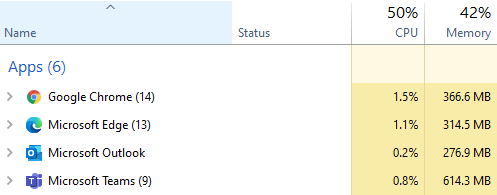
It is still working fine, but it is costing you more
As compared to what? The computer you had before that would now be considered a relic? Most users get slowed down over time and do not even realize it. As the software adds features and more apps are loaded, the load on the workstation increases. The common response here is that the user “only” does email, or this one application.
The same work now takes 10% longer to complete, AND you are paying the employee MORE over time. This does not sound like solid business practice. Proper hardware lifecycle management can improve profits and productivity meaningfully, even considering the equipment’s capital cost. Pretty easy ROI calculation here.
Run it until it breaks
This is the worst fallacy of all. Before breaking down, the computer will have already slowed the user down to a crawl, and it will collapse at the worst time. Think of the shipping clerk who “only” does email, but it turns out to be a critical link in your supply chain when they can’t get the product out on time. Now, you are scrambling for a replacement (which is likely also in need of replacement) or attempting to order a new workstation that will not arrive for several days.

