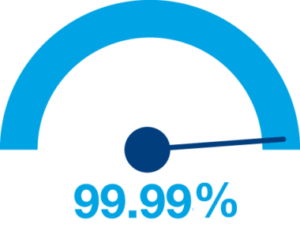First, no technology platform provides 100% uptime, period. Technology is too complex for that level of reliability. The car has been around for about 120 years, and they crash every day, albeit with a better survival rate. This is similar to technology in general. The crashes still occur but with less impact and a much faster recovery time.
The more important technology metric to be talking about is RECOVERY TIME. When an incident occurs, what time does it take to return to a working state? Does it take minutes, hours, or days, or weeks? If we know that uptime is never 100%, it’s best to focus on recovery.
Here are three areas of focus that will immediately improve your recovery time. Interestingly, many internal IT groups have not invested in these areas properly and have shifted the focus back to figuring out how to keep what they have from crashing. Let’s move from being reactive to being PROACTIVE!
Redundant network connectivity
When discussing downtime today, it’s the NETWORK going down users are referring to. The internal network (LAN) and the Internet connection (WAN) exist. Proper gear on the LAN should essentially eliminate downtime there. Many groups don’t have their network gear on a proper replacement cycle, which leads to LAN downtime. Simple fix: replace the gear every five years, and don’t wait until it fails!
On the Internet side (WAN), the best way to increase uptime is to have two redundant connections. We typically recommend solutions using different providers. A cable-based provider paired with either fiber or other wire-based solution works well. The option for wireless (4G, LTE, 5G) backup in remote locations is also available. Not only does this provide a higher level of overall uptime, it can also increase the efficiency of your network in general, as you now can route traffic across the WAN connections based on needs.
Move to the cloud
The cloud encompasses a lot of different areas. Let’s focus on three that will immediately improve your uptime and recovery ability.
Office 365, specifically Exchange Online, is a must for businesses. There is no valid business reason to continue running an Exchange server in-house, even though the internal IT group will tell you otherwise. The advantages of NOT having email running through your organization are many, most importantly is that when the office goes “down” email doesn’t. In fact, many users today are on their mobile devices most of the time anyway, so having email outside the organization only enhances their uptime.
Many of our daily applications are now web-based. Keep that trend going. Look for options to transition to web-based delivery of your applications whenever your vendor provides it. Moving the server from the local server to an Azure instance is also compelling, but a careful ROI needs to be performed before doing a wholesale “lift and shift” project. The more applications you can consume as a “service,” the better. There is no infrastructure to support or manage, and when there is an issue, the provider is responsible for resolution, not you.
Outsource your technology planning and support
Technology is still very complex and requires several skillsets and experience to manage properly. The days of an internal IT group (and more likely person) being more than a reactive fire-fighting unit are here. It requires more experience and knowledge than a business can justify investing in. Many groups have, over time, set the expectation that technology is “hard,” and that’s just how it is when it goes down. They work all night and save the day. JOB security versus network security and a business should only be interested in the latter.
Accounting and HR have a standardized set of rules and regulations that allow you to outsource these functions easily or have a partner to help with the more complex work. This is no different than outsourcing your technology planning and support and likely has a much bigger (positive) impact on your profits! Ensure you are reviewing this area and considering outsourcing your technology planning and support to increase uptime and reduce your costs.