Proven tips for caring for your computer and other hardware

With time, pesky dust and dirt build up sneakily within your device and can lead to overheating or failure. Heed our expert advice and make your computer’s care a breeze. Regularly clean computer components Make it a habit to keep your monitors and peripherals clean by gently wiping them with a microfiber cloth specifically designed […]
How to make your computer last longer

Most tech experts will tell you that a PC should last for 3–5 years before it needs to be replaced. Of course, with the right amount of care and maintenance, you may be able to get a bit more use out of your machine. Here are some ways you can make your computer last longer. […]
Keyboard shortcuts MAC users should know

Some Mac users have been using their devices for years and still do not know many of the keyboard shortcuts designed to make users’ lives easier. Here are some of the most helpful ones users like you should learn. Minimize or dock the front app window: Command + M If you have several open apps, […]
Everything you need to know about monitoring employees online

If you’re managing a remote workforce, you may wonder whether your team is doing their jobs or wasting time watching random videos on the internet. Using employee monitoring tools is a good way to keep track of your team’s productivity. But is this practice ethical? Read on to learn more. What is employee monitoring? Employee […]
Make your desktop clutter-free with these tips

Filling your desktop with shortcuts to files and applications may seem practical because it lets you quickly access the resources you need. But when more than half of your screen is filled with icons, you’ll waste time looking for the files and programs you need. Ultimately, this will lower your productivity. You can avoid that […]
Why monitoring your employees’ online activities is both good and bad

More and more businesses are choosing to monitor their employees’ online behavior, as it’s one way of keeping their data and devices secure. However, there are consequences to monitoring your employees’ activities. For instance, doing so can make them feel like their privacy is being violated, which can affect productivity and morale. Because of this, […]
Make the most out of Outlook with these tips

Millions of businesses worldwide use Microsoft Outlook, preferring the free web-based email and calendar service over its many competitors. Outlook also offers tasks and contacts management capabilities, among other nifty features that will help you work smarter and boost your efficiency. Let’s take a closer look at some tips to help you make the most […]
Windows 10: Boost your PC’s performance with these tips

Windows 10 has a lot of special features that aim to improve your computing experience. Unfortunately, many of these may also slow your PC down, especially if your machine is older or has a low-end processor. We’ve listed four effective tweaks to make your Windows 10 computer faster. Prevent programs from launching at startup Windows […]
Prolong the life of your hardware with this checklist

Computers can be costly investments for businesses, which is why it’s important to extend their life as much as possible. By taking care of your computers, you can lower your maintenance costs and avoid constant upgrades. Read on to learn about how you can care for your computers. ✓ Clean your computer components Wipe down […]
Sluggish PC? These desktop decluttering tips can help

Everyone needs a fast, reliable PC to work and be productive. A slow computer, however, negatively affects your productivity. One of the many causes of a sluggish computer is a cluttered desktop. Learn the fixes that will help improve your PC’s speed. Do a bit of recon Before you go on a deleting spree, sort […]
How to connect an external monitor to your Mac
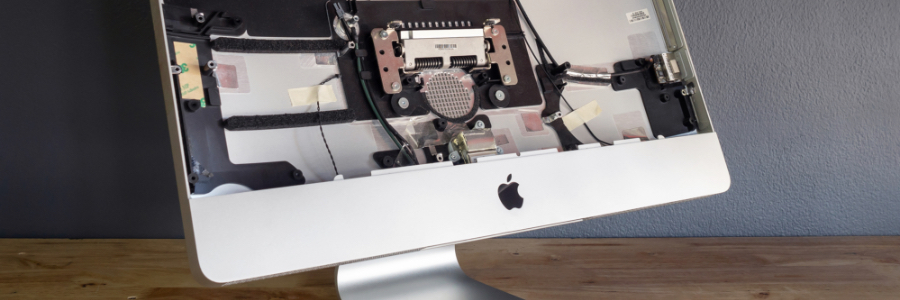
Remote work arrangements have become the new norm for many employees. If you’ve been working from home using your Apple desktop or laptop without a second monitor, here’s some good news: you have several options for external monitors — including your TV. First, check what displays your Mac device supports by doing the following: Click […]
5 Tips to work smarter in Outlook
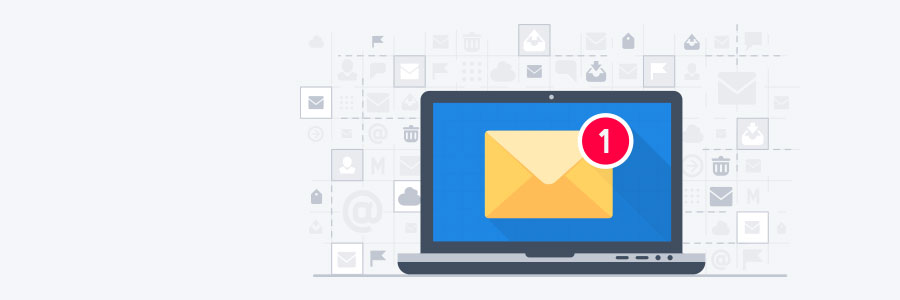
Microsoft Outlook comes with a raft of features that make managing your busy schedule and boosting your productivity easier. If you find Outlook’s myriad capabilities a little overwhelming, don’t worry — these tips and tricks will have you using Outlook like a pro in no time. Organize your inbox Is your Outlook inbox getting a […]
4 Tips to boost your Windows 10 PC’s speed

New computers are anything but cheap. For this reason, just because your current Windows 10 computer is taking longer than normal to perform simple tasks doesn’t mean it’s time to buy a new one. Here are four tips to speed up your computer without spending a single dime: Prevent programs from launching at startup Windows […]
Monitoring your employees online: Is it a good idea?

The question of monitoring your employees’ computers is a tricky one. Some say such a practice is unethical. But it can also be a way to prevent data breaches. Find out the pros and cons of monitoring your employees’ online behavior by reading this blog. And should you decide your business needs employee monitoring, we […]
Keyboard shortcuts Mac users need to know

Some Mac users have been using their devices for years without learning many of the most useful keyboard shortcuts. That’s fine, but knowing these shortcuts would definitely make life much easier. Here are some of the most useful ones you should learn now. Minimizing (or “Docking”) the front app window: Command + M Use this […]
Top 5 business continuity errors

Business continuity plans are designed to protect an organization’s critical data in case of a crisis, but employees are also a part of that equation. If you want a strong business continuity plan, it’s imperative you avoid the following mistakes. Mistake #1: Failing to plan for employees Companies that survive unexpected incidents are the ones […]
Cooling tips for an overheating laptop

Aside from coffee spills, the greatest threat for your laptop is overheating. This can cause hardware failure and permanent damage to your device. To improve the performance and increase the lifespan of your device, follow these tips. Causes of overheating Laptops generate heat when in use. That’s why they have internal fans that blow out […]
Track activities on documents with G Suite

G Suite is Google’s all-in-one computing, productivity, and collaboration tool. It comprises of Gmail, Hangouts, Calendar, Google+, Docs, Sheets, and more, allowing for better collaboration, data sharing, and work efficiency. Here’s how to configure it. Allow display views inside and outside your business Activity dashboards typically provide limited details on file activity that one can […]
Should you monitor your employees online?

There are a lot of pros and cons when it comes to monitoring your employees online. We’ve put together an honest and transparent list of arguments for and against this practice. And if you decide it is something you want to pursue, we’ve provided some tips for a smooth implementation process. The case for monitoring […]
Small company IT hardware checklist

Imagine going back to the office after a long vacation, only to be greeted by a messy workstation. Frustrating, isn’t it? If your enterprise wants to start a new year working with clean, organized technology, this IT hardware checklist is just what you need. ✓ Clean up your computer components Wipe your monitor with clean, […]
Boost productivity with these Outlook tips

People are constantly searching for an easier way to keep their email inboxes in order, customize their email signatures, and improve group communications. The good news is that Microsoft Outlook has these features built in, you just need to know where to look. Clean Up your inbox No matter how meticulously organized your Outlook inbox […]
How to get the best out of G Suite

G Suite is Google’s powerful productivity and collaboration platform. The suite includes popular Google apps like Gmail, Docs, Sheets, chat and video-conferencing apps, and so on. Many people are already familiar with these apps, but even those who use it every day may benefit from learning a trick or two on how to further maximize […]
Make your life easier with these Office 365 tips

Does your organization need to optimize its migration and provision of Office 365? Here are 6 strategies for managing and making the most out of your subscription to Microsoft’s premium cloud-based productivity suite. Declutter your inbox If you’re having trouble managing the overwhelming amount of emails in your inbox, then using Office 365’s “Clutter” feature […]
6 Tips to keep your Mac computer safe

If you’re a Mac user, data privacy and security should be your #1 priority. Without the right security measures, you’re inviting cybercriminals to steal your critical data. Are you willing to take the risk? Secure your computer and fortify your defenses with these six tips. The basics First, let’s start with the basics and head […]
5 quick tips and tricks for Mac OS

Most Mac users love the user-friendly, easy-to-navigate interface the Apple brand is known for. But did you know that using your Mac can be even easier? It’s hard to believe, but there are a few tricks that are sure to save you hours in the long run and bring a new level of usability to […]
4 ways to speed up Windows 10 for free

If your Windows 10 computer is starting to slow down after some time, there are ways to make it run faster without breaking the bank. The following tips will improve your computer’s performance without the need for more hardware. Prevent programs from launching at startup Windows loads several programs at startup so they’re quickly available. […]
Google Drive’s productivity secrets

If you’re a regular Google Drive user, you already know how it can make your business more efficient and productive. But are you getting the most out of the service? Not everyone who uses Google Drive is aware of all of its productivity secrets. So we’ve come up with these five tips to help you […]
What to do in case of a website breach

Despite efforts to protect your data, some breaches are beyond your control. When an online company with your personal details gets hacked, you have no choice but to manage your risks on your own. These practical tips can help you reduce risks of identity theft and other threats. Determine what was breached Whether its names, […]
Keep your laptop from overheating

Laptops may be more affordable than ever, but we’re also using them for more advanced tasks than ever. This means you run the risk of overheating your laptop and causing long-term damage. Here’s how to avoid that. Causes of overheating Laptops create heat during their normal operation. That’s why they’re designed with internal fans that […]
How to set up your G Suite activity dashboard

G Suite users can finally see which of their colleagues viewed a document on the new activity dashboard, along with a time and date. It functions as an added collaboration tool in Google Slides, Docs, and Sheets showing every file comment, change, or suggested edit. Here are two ways to properly configure it. Allow display […]
Tricks to make you work smarter in Outlook

Outlook is arguably the best tool that businesses use to manage their email, set up meetings, and coordinate projects. It’s much more than a basic email program and includes features that help you organize your work, contacts, and business communications. Let’s take a look at a few tips you may have missed. Clean Up your […]
Manage your IT hardware better in the New Year

As a business owner, you don’t want to start the new year faced with last year’s hardware problems. And although you can’t leave every issue behind, you can start implementing policies to avoid some of the most common hardware issues you’ve previously encountered. Here’s a checklist to get you started. ✓ Clean up your computer […]
Mac keyboard shortcuts that save you a click

Did you recently switch from Windows to Mac? If so, you’re probably still getting used to the Apple keyboard. The good news is it’s only slightly different from a non-Apple keyboard. The bad news is you’ll have to learn a whole new set of shortcuts. Although some basic shortcuts are the same in both Apple […]
6 tips to get the most out of Office 365

By now, you’re probably familiar with popular Office 365 productivity features like Skype for Business, and real-time collaboration in Word, Excel, and PowerPoint. You might even remember a few time-saving keyboard shortcuts that will make your Office 365 experience a lot smoother. But even after all that, there’s still much to learn about Office 365. […]
6 tips to secure Mac computers

Although well aware of its importance, users still overlook Mac security. This might be excusable if you’re using your device just to watch cooking shows or to experiment with PhotoBooth, but not if it’s being used in day-to-day business operations. Deter internal and external threats from compromising your device with these tips: The basics Let’s […]
How to extend your laptop battery’s power

Whether you prefer a quick fix or a long-term solution, extending your laptop’s battery life should be among your priorities if you’re a heavy laptop user. Replacing an old battery with a new one or purchasing a new laptop shouldn’t be your only options, especially if you operate a business with limited resources. Here are […]
Four considerations before buying hardware
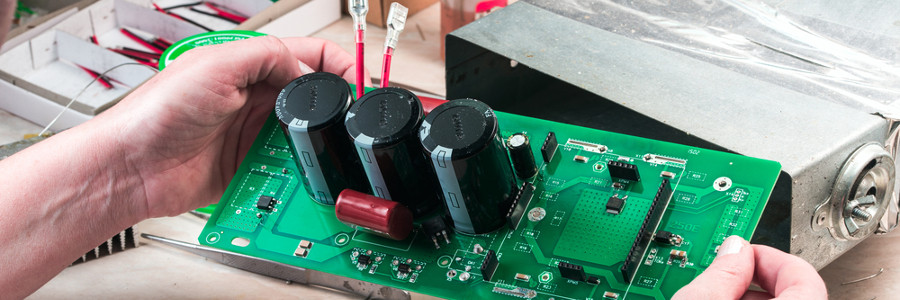
Among all the new-fangled gizmos and whatchamacallits that pop up daily, hard drives remain a vital component for all types of computers. It’s completely normal to get a new one every couple of years, but with the overwhelming amount of choices available, a simple purchase becomes a difficult ordeal. Because we don’t have a tech […]
Master your next Powerpoint presentation

Many suffer from glossophobia, the fear of public speaking. Reasons vary, from traumatic childhood experiences to the inability to imagine your co-workers in their underwear. Enter Microsoft PowerPoint. This program helps visually depict a presentation, whether it be for a class project or a boardroom meeting, or to convince parents to buy your first car. […]
Improve searches with these Google tricks

Much like capturing someone’s heart, mastering the art of fully utilizing Google Search takes time, dedication and the willingness to learn new things. It’s an undeniable fact that we use Google Search almost on a daily basis, yet the only expertise we demonstrate is inputting a couple of terms and then relying on the search […]
Productivity secrets of Google Drive

When it comes to business data, Google Drive provides flexibility and accessibility for organizations across the country. But whether you’re new to the platform or a long-time user, you may not be using the service to its maximum abilities. If you’re unsure whether or not this applies to you, read on to discover some Google […]
Tips to monitor employee activities online

Whether or not to monitor your employees’ computers can be a tricky decision. While part of you may think it’s unethical, you also may question if your staff are spending too much time on non-work related activities, and taking advantage of you in the process. So, should you monitor? Here are some pros and cons […]
Speed up Windows 10 with these tips

A slow computer is a headache. You want it to move as fast as possible so you can accomplish your tasks and get on with your life. So if you’ve recently upgraded to Microsoft’s new Windows 10, you may be wondering if there’s anything you can do to speed up the operating system. Here are […]
Be more productive with these Mac tips
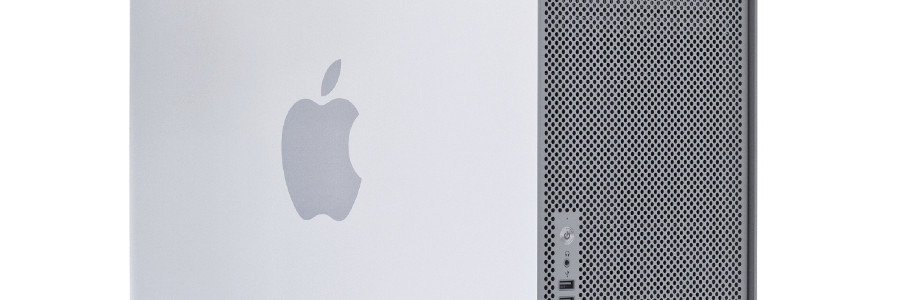
Computers have enabled us to become more productive than ever. With last years’ release of Mac’s OS El Capitan, there are a number of productivity tools that many people may be completely unaware of. Today, we’re going to share with you some of those tools, in hopes that you and your entire staff will be […]
Cortana tips and tricks for an easier life

Wouldn’t it be grand if you could afford to hire your own personal assistant? Someone who could take care of menial tasks, sing songs to you, and generally just make your life more pleasant? As technology develops, we are getting closer and closer to virtual assistants who are just as good as their real-life counterparts. […]
Tips to add value to your blog

Blogging has gone from being a fun side project for aspiring creatives to an absolute necessity for businesses of all sizes. For many companies, especially small to medium-sized ones, it’s likely to be just about the only web page that is updated with any regularity on their websites. And that’s why you need to be […]