Must-try Windows 11 customization features

Windows 11, the newest operating system from Microsoft, is a breath of fresh air for PC users. Designed to provide a personalized experience, it offers many ways to change your PC’s interface, from how windows look to how apps can be accessed. Here are some Windows 11 customization features that will give you more control […]
Not sure what to do with your new iPad? Start here

Even though Apple devices are less customizable than their Android counterparts, new iPads have dozens of settings to configure. Tackling the most important ones takes only a few minutes if you know where to start. Check out our recommendations for the top five most useful iPad settings. Touch ID The first thing you must change […]
Safeguard your social media accounts from hackers

Social media phishing attacks are on the rise, with Facebook being one of the most commonly impersonated brands. Hackers are now employing more sophisticated tactics to steal personal data from social media users. To keep your data safe from them, heed our reminders and tips to strengthen your privacy settings and keep bad actors away. […]
Setting up your brand-new MacBook

When setting up your new MacBook, it’s important not to rush through the setup process. Otherwise, you might miss out on several key steps that will help make you get the most out of it. Here’s a guide to setting up your MacBook, plus some useful tweaks to further improve its performance. Go through the […]
Personalize your Windows PC with these tips
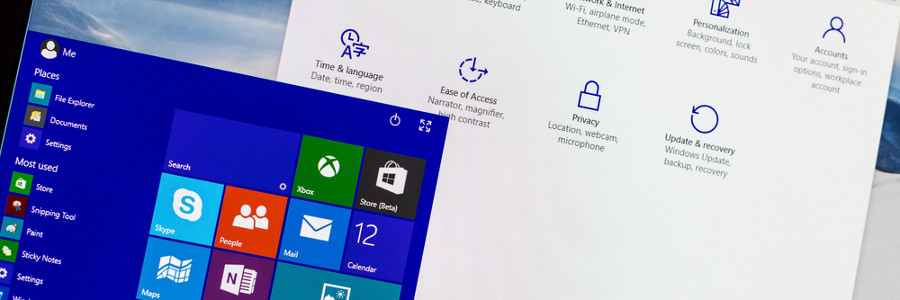
Just like its predecessors, Windows 10 is designed to provide a personalized experience to its users. It offers many ways in which you can change your PC’s interface — how it looks, and even how it can be accessed. Here are some Windows 10 customization features you have to try. Change your themes The most […]
Boost the privacy of your iPhone’s texts

If you’re an iPhone user who’s always on the go, you may be texting sensitive information on a daily basis. One small mistake could have a negative impact on friends, family, or your business. To ensure that doesn’t happen, here are three easy steps to keep your iPhone text messages private. Turn off message previews […]
Safeguarding your social media from hackers

Social media phishing is on the rise. Facebook is one of the most commonly impersonated brands in phishing attacks. Hackers now employ more sophisticated tactics, so you must strengthen your privacy settings to keep them away. Lock screens exist for a reason Lock all your computing devices as soon as you stop using them. This […]
Windows 10 May 2019 Update introduces new features

Microsoft is constantly rolling out new versions of its Windows operating system, and the latest is finally here — the first major update of Windows 10 in 2019. Find out what you can expect from the Windows 10 May 2019 update and how it can help you be more productive. Light theme If Windows 10’s […]
5 Tips for customizing a new iPad

Apple’s iOS has been through countless updates over the years. It’s hard to keep up with all the new features and settings, so we don’t blame you for feeling overwhelmed with how to set up a new iPad. Although every user has different preferences, there are at least five configurations most people can agree on. […]
Get your new MacBook up and running
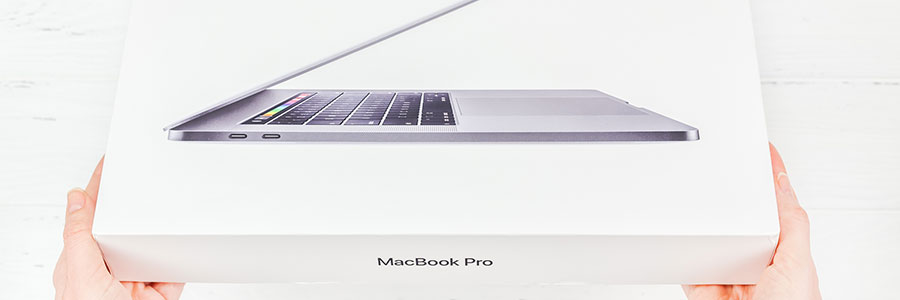
The latest models of the MacBook have won over millions of people, not least because of their high-end look and feel. They also offer plenty of power to do a wide range of work-related tasks and much more. Set up your new MacBook and enjoy all it has to offer in seven easy steps. Check […]
Windows 10: Your PC, your way
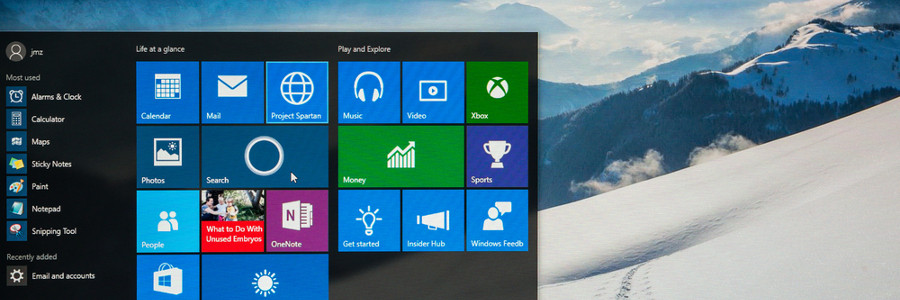
Whether you want to have a darker color scheme, run several apps at the same time, or display multiple desktops, Windows 10 gives you many options to personalize your PC. And while some customization options are less obvious than others, it is worth the effort to get your Windows 10 to look and function the […]
Leave no room for hackers to operate

Pranksters, malicious attackers, extremists — hackers come in different forms, but they all have one thing in mind: compromising your online privacy and security. Some of them specialize in hacking social media, but don’t fret; there are several things you can do to protect your Facebook or Twitter account. Lockscreens exist for a reason Make […]
Simple Tricks to Create More Windows 10 Space

Hard drive space is a top priority for Windows 10 users. Techies who use budget computers navigate with limited storage or with Solid-State Drive (SSD). Having little disk space obstructs the free flow and enjoyment of using the hard drive, so you need more storage space. Here are some tips to free up your disk. […]