How to repurpose your old, sluggish computer

Has your computer been a little sluggish lately? Is it always crashing or freezing? If yes, you may be tempted to go out and buy a new one. But then what do you do with your old PC? Here are five ways to repurpose your old computer instead of getting rid of it. Set up […]
Performing a fresh reboot of Windows 11

If you are having performance issues, problems shutting down, booting up, memory or apps on your computer, you may have to perform a clean install of Windows 11. A clean install of Windows 11 entails wiping out all existing system files and reinstalling the operating system from scratch. This helps to resolve any conflicts that […]
7 PC energy-saving tips

Saving energy can be challenging when you use your PC every day. In fact, a desktop computer setup (i.e., one that includes loudspeakers and a printer) that is on for eight hours a day uses almost 600 kWh a year. Fortunately, following these PC usage tips can help you conserve electricity. 1. Reduce your computer […]
Disable these disruptive Windows 11 settings now

The Windows 11 operating system is growing in popularity among businesses. However, just like its predecessor, it can have some intrusive privacy settings enabled by default. Luckily, you can easily turn these settings off to protect your privacy. Turn off personalized advertising Windows 11 features targeted ads as suggestions, recommendations, and tips on your device’s […]
Use Windows Migration Assistant to import data from Windows to Mac

There are several ways to transfer data from a Windows PC to a Mac. You could save your files to an external hard drive, share them over your network, or sync them up to the cloud. There’s also Windows Migration Assistant, a special utility that Apple created to easily and seamlessly import data from Windows […]
Windows 10: Boost your PC’s performance with these tips

Windows 10 has a lot of special features that aim to improve your computing experience. Unfortunately, many of these may also slow your PC down, especially if your machine is older or has a low-end processor. We’ve listed four effective tweaks to make your Windows 10 computer faster. Prevent programs from launching at startup Windows […]
Save on electricity with these PC tips

When it comes to saving energy, every little effort goes a long way. The more energy-efficient your PC is, the more money you save. In fact, you can save up to $50 a year if you activate your PC’s power-saving feature. Further increase your savings by following these tips: 1. Unplug your computer when not […]
How Disk Cleanup can make your PC run faster

Receiving a notification that your computer is running out of disk space can be stressful — or even a real emergency if it happens while you’re working on an urgent task. The good news is regularly cleaning out your PC can free up drive space and help it run faster. One of the simplest ways […]
What you can expect from the Windows 10 October 2020 Update

The Windows 10 October 2020 Update, or Windows 10 version 20H2, is rolling out to billions of users worldwide, offering a number of small but important improvements to your PC. Here are some of the features you can expect from the latest Windows 10 update. Start menu’s new look The Start menu gets a makeover […]
5 Ways to optimize your new laptop

So you’ve just unboxed your brand new laptop — what do you do next? Before you start using it to surf the internet or finish your tasks for the day, take these steps to optimize its performance and ensure it meets your needs. 1. Update your laptop’s operating system One of the first things you […]
A guide to disabling Windows 10’s invasive settings

Do you feel like your online activity is being spied on? That’s because it probably is — but not by cybercriminals as you might think. It’s more likely that it’s your operating system that’s doing the spying and giving away information about you. Learn more about Windows 10’s not-so-private settings and how to fix them […]
5 Nifty uses for your old computers

Don’t be so quick to dump that old computer! Despite being slow and clunky, your old desktop or laptop may still add value to your business. There are many uses for old PC hardware, and here are five of them. Make a NAS server Network-attached storage (NAS) is a server for your small business network […]
Reduce your PC power consumption

There’s a computer in almost every home and office nowadays. A typical desktop that’s switched on 24/7 for a whole year releases carbon dioxide equivalent to what an average car releases in an 820-mile drive. To save energy, you don’t need to make drastic changes; you can start by making small adjustments that will ultimately […]
Enjoy an improved laptop experience
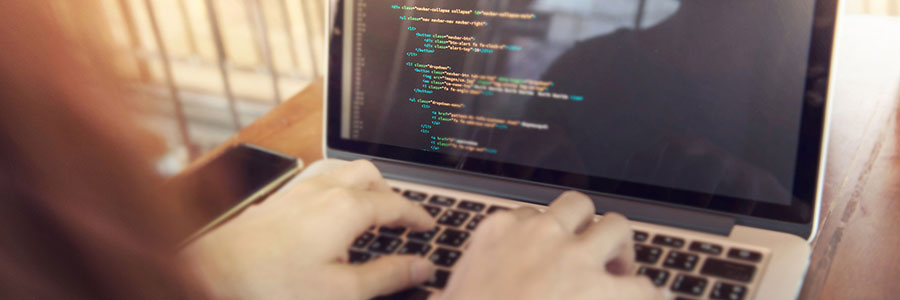
Laptops may not be the most powerful computers, but the benefits they provide are undisputable. For one thing, they deliver a similar user experience as your huge desktop PC, but much more conveniently and affordably. But before you reap their many benefits, here are five steps you should take before using them to improve their […]
Make the most out of old PCs

It’s inevitable. Sooner or later, you’re going to have to replace your computer. But while it may not be as fast as when you first got it or as sleek as your new computer, your old desktop or laptop might still have a lot to offer— after upgrading it a little, that is. Here are […]
Want to save energy with your PC? Here’s how.

You want to save energy, but you need to use your PC every day. So maybe you just resort to turning off your computer when you’re not using it. But a plugged-in PC or electrical appliance, even when turned off, consumes standby power. Here are some tips on how you can save energy with your […]
Enhance your new laptop in 5 steps

Getting a new laptop can be very exciting. It guarantees a more seamless user experience with faster speed, more memory, and better battery life. But it’s all for naught if you don’t take certain preventive steps before using your new machine. Discover five things you should do before you start exploring your new toy. 1. […]
Don’t let your old PC go to waste!

When smartphones first outsold PCs in 2010, people no longer have to put up with slow and bulky computers to do business. This comes as no surprise why many stashed their aged PCs away. But there are ways to breathe new life into your ancient laptop and computer, so if you haven’t trashed them, it’s […]
Will more apps save the Windows phone?

When it comes to smartphones, Windows phones have largely gone unnoticed. Some say iOS and Android phones are just better. While some experts claim that Windows phones entered the market too late to make a lasting impact. However, one of the big reasons why Windows phones are not as successful is because of a lack […]
Do this to avoid the Windows 10 upgrade

If you’ve ever been in the car with a child constantly asking, “are we there yet?” you know how annoying a repetitive question can be. Unfortunately for Windows users, Microsoft has decided to take this method of annoyance to their own customer base, constantly nagging them to upgrade. If you’re as sick of this as […]
Cortana tips and tricks for an easier life

Wouldn’t it be grand if you could afford to hire your own personal assistant? Someone who could take care of menial tasks, sing songs to you, and generally just make your life more pleasant? As technology develops, we are getting closer and closer to virtual assistants who are just as good as their real-life counterparts. […]