How to make sharing calendars in Microsoft 365 a breeze

Microsoft 365 has made it easier than ever to share calendars. With these few simple steps, you can efficiently and securely share your calendar with co-workers, family members, or anyone else you choose. What is Outlook? Outlook is a personal information manager from Microsoft, available as part of the Microsoft 365 suite. Aside from managing […]
Make the most out of Outlook with these tips

Millions of businesses worldwide use Microsoft Outlook, preferring the free web-based email and calendar service over its many competitors. Outlook also offers tasks and contacts management capabilities, among other nifty features that will help you work smarter and boost your efficiency. Let’s take a closer look at some tips to help you make the most […]
Here’s how to share calendars on Microsoft 365

Do you want to remind or update your team of company-related activities? An easy way to do this is by marking the activity on your Outlook calendar and sharing it with your colleagues. The following steps will let you do just that. Outlook on the web If you have Microsoft 365 or another email service […]
Which Microsoft 365 plan should I choose for my business?

Confused about which Microsoft 365 plan you should procure for your business? Understandable, given how complicated Microsoft packages their business solutions subscriptions. Read on to get a simplified outlook on the different plans and packages available today. Information workers or frontline workers? Microsoft 365 is the obvious choice if you’re running cloud-based business systems, but […]
Supercharge your office’s chat app

Do the features of your company’s chat application feel limited? With many tasks and people involved in daily work, having a centralized chat app to help you organize your team not only makes you more efficient, but it also saves time. Here’s how you can use a simple app that lets you do much more. […]
5 Tips to work smarter in Outlook
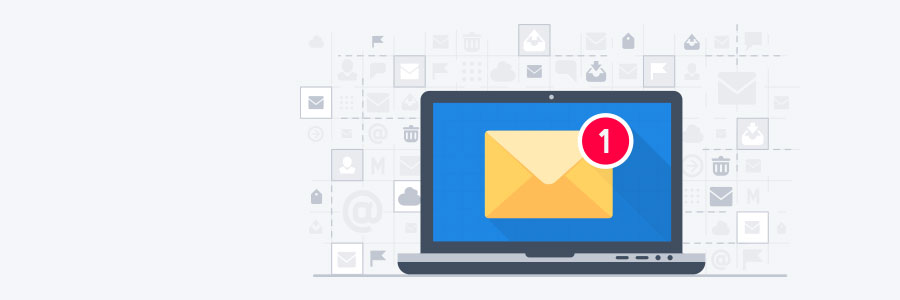
Microsoft Outlook comes with a raft of features that make managing your busy schedule and boosting your productivity easier. If you find Outlook’s myriad capabilities a little overwhelming, don’t worry — these tips and tricks will have you using Outlook like a pro in no time. Organize your inbox Is your Outlook inbox getting a […]
Say goodbye to Office 365 — and hello to Microsoft 365

Microsoft recently introduced its new Microsoft 365 (M365) Personal and Family subscriptions, which will replace their Office 365 (O365) Home and Personal plans. The company wants its new bundles to be “the subscription for your life to help you make the most of your time, connect, and protect the ones you love, and to develop […]
Office 365 Connectors explained

Within Office 365 Groups, there’s a feature called Connectors. It allows you to link to popular third-party services without ever having to leave Outlook. This means relevant content and updates that you want are sent immediately to your group feed, making workflow more seamless. Let’s take a look at what Office 365 Connectors can do […]
Office 365 simplifies calendar sharing

Arranging meetings that work with everyone’s schedules is a pain — especially if participants don’t work in your office. A calendar that is easy to share publicly simplifies everything from scheduling calls with clients to quarterly meetings with business partners. Here’s how you can achieve that with Office 365. Share an Office 365 calendar with […]
Which Office 365 plan is right for you?

Office 365 has become the go-to all-in-one tool for businesses in recent years. With different Office 365 plans — Business, Business Premium, Enterprise E1, E3, and E5 — you can have a set of services and features that are perfect for your business. We’ve summarized a list of the different features of each plan to […]
Boost productivity with these Outlook tips

People are constantly searching for an easier way to keep their email inboxes in order, customize their email signatures, and improve group communications. The good news is that Microsoft Outlook has these features built in, you just need to know where to look. Clean Up your inbox No matter how meticulously organized your Outlook inbox […]
How do I maximize my Microsoft Teams?

It can be overwhelming to have several windows pulled up to manage your email, company chats, and any cloud storage that isn’t compatible with your inbox. Microsoft Teams helps streamline the basic necessities of office work to help you overcome the tedium of multitasking. The convenience of chat apps has enabled workers to cut down […]
The latest and greatest Office 365 updates

If you’re an Office 365 subscriber, you’re in for some souped-up enhancements. Most involve artificial intelligence (AI) making sense of your data for you, so you spend less time and effort manually processing it. Here are a few of the latest enhancements that’ll give you more time for value-added tasks (and for coffee breaks and […]
Make your life easier with these Office 365 tips

Does your organization need to optimize its migration and provision of Office 365? Here are 6 strategies for managing and making the most out of your subscription to Microsoft’s premium cloud-based productivity suite. Declutter your inbox If you’re having trouble managing the overwhelming amount of emails in your inbox, then using Office 365’s “Clutter” feature […]
PhishPoint attack looks like SharePoint

Phishing scams disguise malicious links and emails as messages from trusted sources. The most recent scam to watch out for almost perfectly imitates a trusted invitation to collaborate through Microsoft SharePoint. It’s a three-step attack that’s easy to avoid if you know how it works. Step 1 – Invitation to collaborate email The first thing […]
New design upgrades to Microsoft Office 365

If you’re one of the million-plus users taking advantage of Office 365’s premium productivity apps, you’ll soon notice some changes. Last June, Microsoft revealed that Outlook, Excel, PowerPoint, and Word will be getting a design revamp in the coming months. Here’s a preview of what’s to come. Simplified ribbon The biggest update is with the […]
Outlook gets new features

Lately, Microsoft has given some love to Outlook — not just the desktop app, but also the web and app versions. In fact, they just released a bunch of new and improved features. Let’s take a look. #1 RSVP Outlook makes it fairly simple to invite people to a meeting, but now it will also […]
Microsoft improves security in Office 365

Microsoft recently rolled out security updates to Office 365 for business and home users. These enhancements aim to increase safety when sending or receiving an email in Outlook, sharing links in OneDrive, and alerting users of possible malware infection. Files Restore in OneDrive Previously available only to Office 365 business users, Files Restore allows users […]
Tricks to make you work smarter in Outlook

Outlook is arguably the best tool that businesses use to manage their email, set up meetings, and coordinate projects. It’s much more than a basic email program and includes features that help you organize your work, contacts, and business communications. Let’s take a look at a few tips you may have missed. Clean Up your […]
New AI-driven Features For Office 365 Users

Yet again, Microsoft has released new AI-based features for Microsoft Excel, Word, Outlook, and more — a continuing trend since 2016’s launch of the Microsoft AI and Research Group. If your business is subscribed to Office 365, this article will acquaint you with the newest features! Automatically Uncover Trends in Excel Data Finding useful information […]
Microsoft Teams tips and tricks

Despite being late to the group chat scene, Microsoft Teams is equipped with a handful of features and impressive integration that set it apart from its competitors. So if you’re already subscribed to Office 365, here’s how you can take Teams to the next level. Use SharePoint to store and share files You might already […]
Microsoft Office made easy!

Despite Microsoft Office’s easy-to-use interface, mastering all the features in this suite of productivity tools requires time. But fret not, the following training videos will help you become a Microsoft Office expert fast. Office Basics is a series of free Office training videos from Microsoft which cover different features and functionality. Intro to Office Basics […]
Microsoft simplifies Outlook on desktop

Microsoft is redesigning Outlook for Mac and Windows to reduce clutter and improve user experience. The design changes will be patterned after the iOS version of the app, which is much easier to use and more modern-looking than its desktop counterpart. If you use Outlook on a desktop, check out these new changes. How Outlook […]
New Office attack method puts users in danger

As the world’s most popular productivity suite, Microsoft Office tends to receive much attention from cybercriminals. Generally, hackers embed malware in authentic Office files to trick users into unleashing it onto their machines. However, the most recent exploit proves to be much more dangerous than any Office hack we’ve seen. What’s the new Office threat? […]
6 tips to get the most out of Office 365

By now, you’re probably familiar with popular Office 365 productivity features like Skype for Business, and real-time collaboration in Word, Excel, and PowerPoint. You might even remember a few time-saving keyboard shortcuts that will make your Office 365 experience a lot smoother. But even after all that, there’s still much to learn about Office 365. […]
Office 365: What plan is the right one?

From Word to SharePoint, Office 365 has a lot offer. But each business requires different features from Office 365. Some may prioritize business analytics, while others may be content with no more than the productivity suite and Outlook. If you’re planning to deploy Office 365, first consider your business needs, then use the information below […]
Why sign up for the Office Insider program?

To deliver unparalleled service, Microsoft tests products and features months before they’re released to the public. One of the ways they do this is with the Office Insider program, a voluntary Office 365 subscription that gives participants a sneak peek into future Microsoft developments. It also provides several benefits to business owners willing to take […]
Let Office 365 help you save the date

Knowing your friend’s schedules comes in handy when you’re trying to arrange a reunion, and the same can be said for businesses. Through calendar sharing, employees can simultaneously arrange meetings, prioritize projects and set schedules for contacting customers. Unfortunately, it isn’t as easy as it sounds. Recently, Microsoft made changes to its calendar sharing function […]
How Outlook’s update Improves User Experience

As far as communication goes, there are numerous factors to consider, especially when that communication is done online rather than in person. Since its inception, Microsoft Outlook has always been an excellent communication tool. And now, with its recent update, it can do an even better job at helping people communicate with one another quickly […]
Coming soon: Office 365 upgrade!

Did you know that Microsoft’s Office 365 platform provides updates to their online components once every quarter? This is quite impressive because as an end user, you’ll be able to enjoy a more feature-rich and intuitive experience with your cloud productivity suite without having to manually install the updates yourself. So what exactly does Office […]
Schedule meetings with Microsoft FindTime

While an impressive arsenal of weapons can help you win a battle, you need diligence, perseverance and sacrifice to win the war. But when that war is waged in the arena of calendar management, you’re dealing with a whole other monster. When scheduling meetings, uncontrollable factors like varying schedules and department-specific time constraints mean that […]
New Outlook add-on comes to the rescue

According to Salesforce, an average sales rep spends more than 70 percent of their time each week in their email inbox. Despite this fact, email and customer relationship management (CRM) software has remained separate, forcing sales reps to toggle between them. Fortunately, we have some good news for small and medium-sized businesses: Salesforce will finally […]
Office 365 Groups: your apps under one roof

At work, we depend on several apps to be more productive around the office. However, with so many of them open in our web browsers, it can be a drag to constantly click in and out of tabs just to get the information we need. Fortunately, Office 365 Connectors for Groups allows you to stay […]
Add to your Office experience
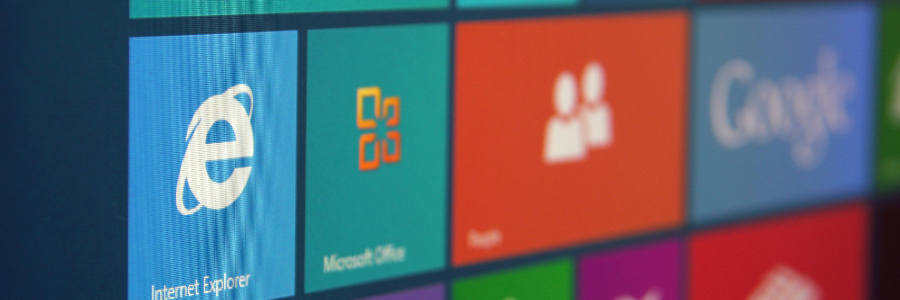
The functionality of Microsoft Office has yet to be beaten. And while it is known for its straightforward productivity, there are quite a few add-ins for your favorite Office application that just might improve your experience further. Whether you want to add a cool infographic to an Excel spreadsheet or need to set an Uber […]