Tips and tricks for Microsoft Word: Ways to increase your productivity
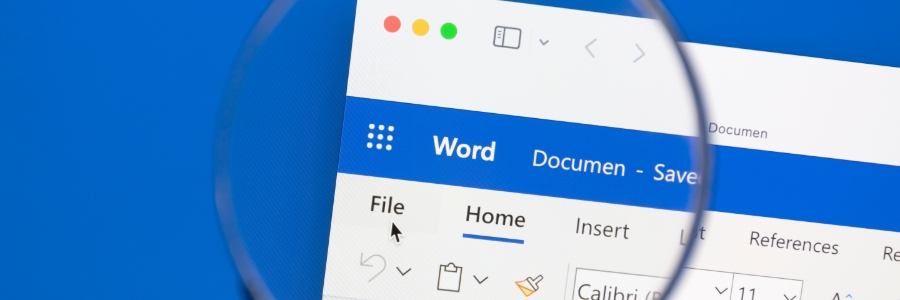
Millions of people worldwide rely on Microsoft Word for their day-to-day tasks. However, most users are unaware of its full range of features that can help them work smarter and faster. Here are some handy tips that will help you maximize your productivity with Microsoft Word. Use Grammarly for Windows Microsoft Word might be great […]
Protecting your Microsoft 365 environment and data

For many businesses, Microsoft 365 is their go-to productivity suite because it offers powerful features, cost-saving benefits, and world-class security. And while Microsoft continuously looks for ways to address security concerns, the changing threat landscape can put Microsoft 365’s security measures to the test. Here are some of the most common security risks Microsoft 365 […]
Make the most out of Outlook with these tips

Millions of businesses worldwide use Microsoft Outlook, preferring the free web-based email and calendar service over its many competitors. Outlook also offers tasks and contacts management capabilities, among other nifty features that will help you work smarter and boost your efficiency. Let’s take a closer look at some tips to help you make the most […]
Microsoft Word hacks and tricks to improve productivity

To get different tasks done, businesses need a dependable, feature-rich productivity suite like Microsoft Office. Included in Office is Microsoft Word, a time-tested word processor that millions of organizations use. Now, Word has a refreshed look and feel, and is packed with even more features for improving productivity. Work online Don’t have the Word app […]
Working Remote: Standardize on Teams as your collaboration app

Collaboration is the act of working with someone to produce or create something. In today’s workplace the words “in real time” need to be added to this. Sending emails back and forth is not collaboration, and it is certainly not productive! When working remotely it is critical to standardize on a collaboration application across your […]
Keep your data safe with Windows 10’s built-in backup features

Businesses rely on computers for their daily operations, so succumbing to a ransomware attack is devastating. Ransomware blocks access to all data, which can result in financial losses and the company closing down temporarily or permanently. Windows 10 offers built-in tools and cloud storage options so you can come out on the other side of […]
Tips and tricks to maximize Microsoft Word’s full potential

Microsoft Word remains one of the world’s most popular and user-friendly productivity apps, widely used by businesses and individuals alike. But while millions of people use Word every day, many don’t know how to maximize its full potential. Take a look at some tips and tricks you can use to get the most out of […]
5 Tips to work smarter in Outlook
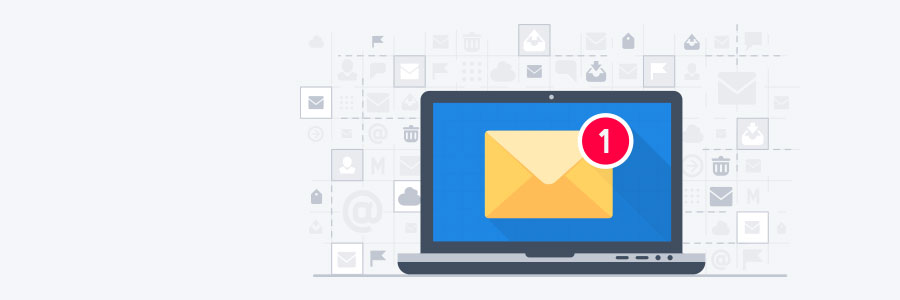
Microsoft Outlook comes with a raft of features that make managing your busy schedule and boosting your productivity easier. If you find Outlook’s myriad capabilities a little overwhelming, don’t worry — these tips and tricks will have you using Outlook like a pro in no time. Organize your inbox Is your Outlook inbox getting a […]
Recalibrate your technology plan: Cloud Collaboration
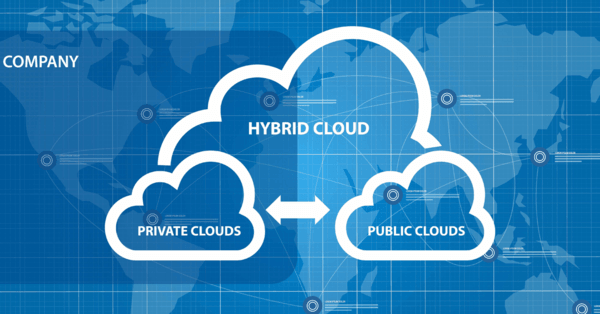
Workforce collaboration has changed. We aren’t going back to conference rooms full of people, and that’s a good thing. When you are recalibrating your technology plan, enabling cloud collaboration should be a part of it. This is more than video conferencing and screen sharing. Cloud collaboration is accessing information and collaborating in an ad-hoc, yet […]
Switching to SharePoint

Most organizations have one central place for storing a lot of sensitive information. Some offices save documents to personal or work computers, or somewhere else on their servers. Others, including myself, rely on SharePoint for information saving and sharing. If you’ve ever worked in Office 365 or Microsoft 365 you may be familiar with SharePoint […]
From Old School to OneDrive
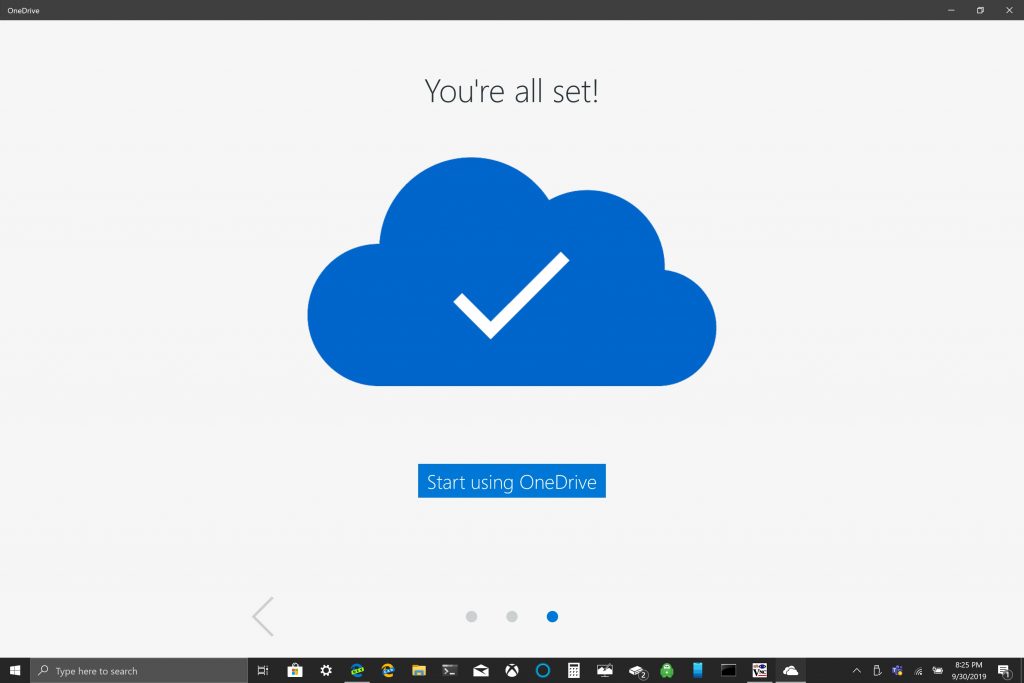
Before I was ever introduced to OneDrive, I did not have a go-to place for storing and saving important information on my personal or business computer. Whether I had important files I created in Word, Excel, or PowerPoint, all my items were saved as a random file name on my desktop or placed into a […]
Get Windows 10’s November 2019 Update now

With the Windows 10 November 2019 Update, your desktop or laptop will get some small but important tweaks to its systems. If you haven’t already, install the latest update to start enjoying the latest performance-enhancing improvements to Windows 10. Also known as Windows 10 version 1909 or 19H2, the Windows 10 November 2019 Update can […]
Windows 10 tools for backing up files

Ransomware attacks are in the news again. Thankfully, business owners are becoming more aware of the damaging effects of malicious software. Companies now realize that without safe and reliable data backup, important business information can fall into the wrong hands or be lost forever. Good thing Windows 10 offers easy-to-use tools like File History and […]
An ad-free Windows 10 with File Explorer

No matter what version of Windows you’ve got—the free upgrade, the licensed OS, or the Professional version—you will see ads and notifications. Though at times helpful, they can get tiresome. You can’t even manage your own files in File Explorer without seeing one. If you’re looking for a solution, follow this step-by-step guide to make […]
Windows 10 May 2019 Update introduces new features

Microsoft is constantly rolling out new versions of its Windows operating system, and the latest is finally here — the first major update of Windows 10 in 2019. Find out what you can expect from the Windows 10 May 2019 update and how it can help you be more productive. Light theme If Windows 10’s […]
Boost productivity with these Outlook tips

People are constantly searching for an easier way to keep their email inboxes in order, customize their email signatures, and improve group communications. The good news is that Microsoft Outlook has these features built in, you just need to know where to look. Clean Up your inbox No matter how meticulously organized your Outlook inbox […]
Cloud storage 101: OneDrive vs SharePoint

Storing files in the cloud is common nowadays, making things convenient for business owners who want to manage their data on the go. But the number of ways to do this can be daunting, especially to the uninitiated. Don’t get lost in the sea of options. This handy guide will tell you whether SharePoint or […]
Keeping files secure with Windows 10
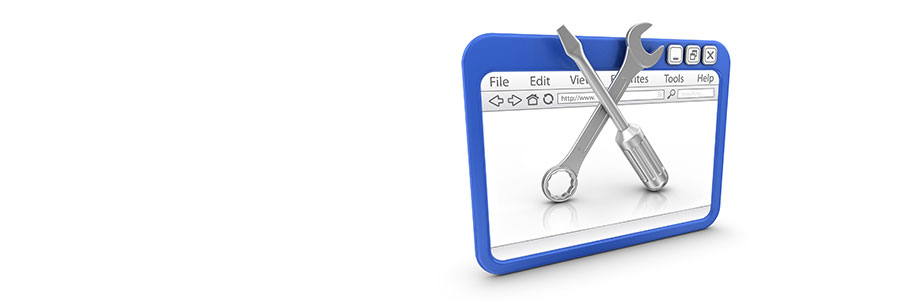
Businesses rely on computers for their daily operations, so getting afflicted by ransomware is devastating. It blocks access to all data, which can result in financial losses and the company closing down temporarily or permanently. Fortunately, Windows offers built-in tools and cloud storage options so you won’t have to fear data loss. File History Is […]
Simple Tricks to Create More Windows 10 Space

Hard drive space is a top priority for Windows 10 users. Techies who use budget computers navigate with limited storage or with Solid-State Drive (SSD). Having little disk space obstructs the free flow and enjoyment of using the hard drive, so you need more storage space. Here are some tips to free up your disk. […]
Microsoft improves security in Office 365

Microsoft recently rolled out security updates to Office 365 for business and home users. These enhancements aim to increase safety when sending or receiving an email in Outlook, sharing links in OneDrive, and alerting users of possible malware infection. Files Restore in OneDrive Previously available only to Office 365 business users, Files Restore allows users […]
Tricks to make you work smarter in Outlook

Outlook is arguably the best tool that businesses use to manage their email, set up meetings, and coordinate projects. It’s much more than a basic email program and includes features that help you organize your work, contacts, and business communications. Let’s take a look at a few tips you may have missed. Clean Up your […]
Disable Microsoft’s new desktop ads

Advertisements are invading every corner of our digital lives, but if there were one place users thought they’d be safe, it’d be Windows’ File Explorer. But that’s no longer the case. Microsoft has started advertising products inside the window users access to navigate their hard drive. Thankfully, we know how to disable these ads. Who […]
Sharing business data: SharePoint/OneDrive

Digital Storage options with Office 365 provide business owners with convenient and efficient data management. But with new software added daily, it is easy to get overwhelmed by the variety of options. Keep reading to find out which Office 365 program will be your best option for organizing and sharing information: SharePoint or OneDrive. Similarities […]
New features for iPhone’s Microsoft apps

For a long stretch of time, the relationship between Apple’s iPhone and Microsoft’s Office suite wasn’t great. The screen was too cramped for efficient document-creation and the processors were too slow to support the multitude of functions. Fast forward to present day, and those grievances have mostly been taken care of. What iPhone owners are […]