A guide to disabling Windows 10’s invasive settings

Do you feel like your online activity is being spied on? That’s because it probably is — but not by cybercriminals as you might think. It’s more likely that it’s your operating system that’s doing the spying and giving away information about you. Learn more about Windows 10’s not-so-private settings and how to fix them […]
Empower your business with Microsoft 365
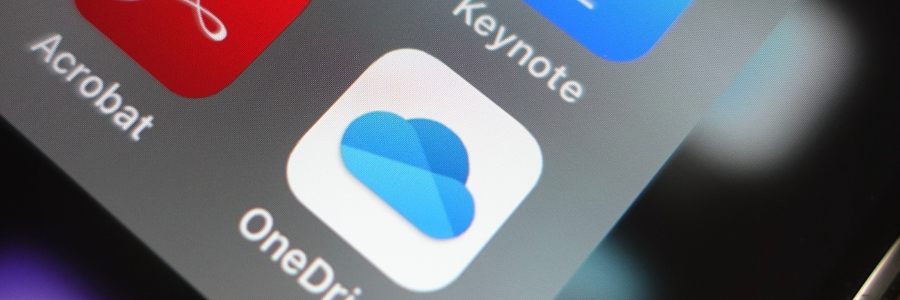
Microsoft 365 isn’t just a new name for the tech giant’s old product Office 365. The new software comes with chock-full of tools that will empower employees, protect data, and provide business leaders with comprehensive oversight and control. Check out its features below. Name change Microsoft has time and again shown that they are willing […]
Is Windows 10 blocking the latest update on your PC?

May 2020 Update, the newest iteration of Windows 10, has been released to the public. However, some systems were found to be having some issues with the latest version, prompting Microsoft to block its installation on some devices. If your PCs are affected, here’s what you need to do. Known issues The update block is […]
An overview of the May 2020 Windows 10 update

Microsoft keeps to its commitment to innovation, function, and form with its latest iteration of Windows 10, coming out in the last week of May 2020. Security patches and critical system updates come as standard, but users can also expect quite a few more changes to the operating system. The Windows 10 update will roll […]
Say goodbye to Office 365 — and hello to Microsoft 365

Microsoft recently introduced its new Microsoft 365 (M365) Personal and Family subscriptions, which will replace their Office 365 (O365) Home and Personal plans. The company wants its new bundles to be “the subscription for your life to help you make the most of your time, connect, and protect the ones you love, and to develop […]
Another Windows 10 update, another raft of issues
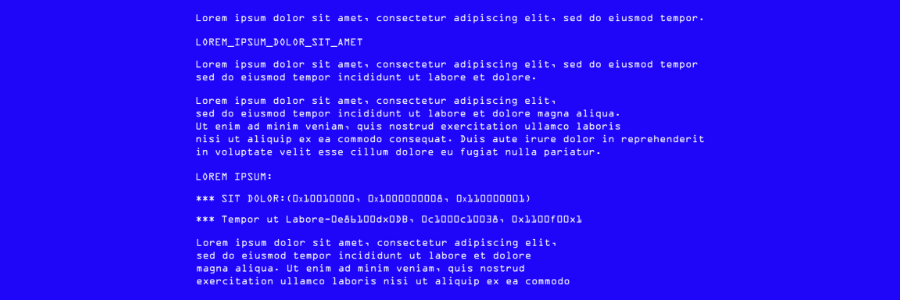
It’s the update season for Windows 10 users. Although it’s normal for us to experience an uptick in support requests during these periods, things are looking worse than normal this time around. That’s because Microsoft’s most recent operating system update has caused data loss for some users. Let’s discuss how you can prevent this from […]
Remote work policy tips for Windows and Office users

With businesses making adjustments due to the COVID-19 pandemic, concerns about data integrity of work from home (WFH) setups have multiplied. But as long as you can properly configure Windows and Office, your business data will always remain protected. Before the pandemic broke out, companies across the United States had already been on the lookout […]
Ways to download and install Windows 10
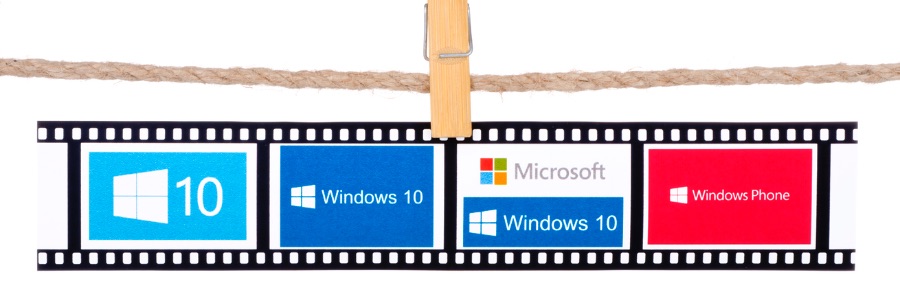
Microsoft is making it easy for any user to download Windows 10 from its website. This is helpful for those who want to burn it to a DVD for future use, upgrade compatible PCs, and install a clean copy. In this post, we will walk you through the different methods of downloading and installing Windows […]
Remote access and collaboration planning

Remote access and collaboration have been key components of Stringfellow technology roadmaps since 2006. It all started with moving users to “hosted” Exchange mailboxes, which sounds very dated in today’s world of Office 365 services. Today we focus on a cloud-first and servers-to-services mentality for all our roadmaps. The following are key components of building […]
OneNote: Microsoft’s most underrated app

The hidden gem of Microsoft Office, OneNote has your digital note-taking needs covered. This piece of software is essentially a digital notebook in which you can organize or visualize your ideas using text, video, audio, and other multimedia sources. See what you’re missing out on by exploring this powerful app. Organize your digital notebook While […]
Workplace Analytics makes your team more productive

Microsoft’s Office 365 Workplace Analytics gives teams a better perspective and control over their members’ productivity. Using the data gathered by the tool, managers can create effective strategies to improve employee engagement and output. How does Workplace Analytics work? A paid add-on to Office 365 enterprise plans, Workplace Analytics extracts behavioral insights from data gathered […]
FAQs about bloatware and how to remove them
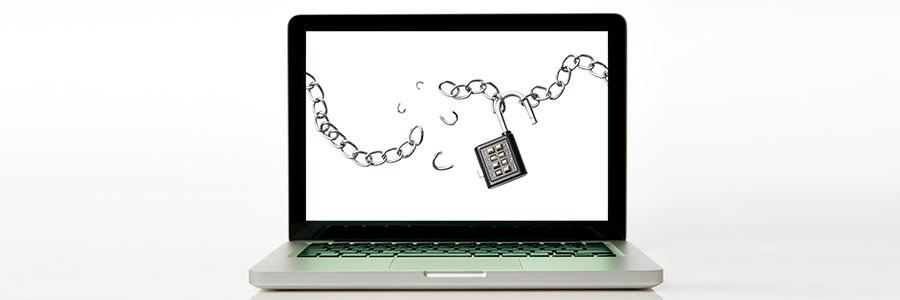
Ever powered up a brand new laptop straight out of the box and realized that there are already a ton of apps installed that you know you’ll never use? That’s bloatware, and it’s a regular occurrence when purchasing new computers. Superfish In mid-2014, Lenovo users noticed that something was awry with their web browsers: banner […]
Microsoft adjusts how Windows 10 is updated

Having problems with your Windows 10 updates? Perhaps they’re incompatible with your latest driver update. To prevent such issues from happening, Microsoft has changed the Windows 10 update system. First, let’s distinguish between driver updates and operating system (OS) updates: Driver updates – A driver is software that allows your computer’s OS to communicate with […]
Why O365 and Surface are perfect together

Surface is comprised of Microsoft’s top-of-the-line laptops and tablets built with touchscreen capabilities, allowing them to integrate with Office 365 in even more efficient ways than previously possible. Here’s what to look forward to. Audio transcription in Word This new feature allows audio files to be uploaded into Word, which will then be broken down […]
Easily sign in with Windows Hello
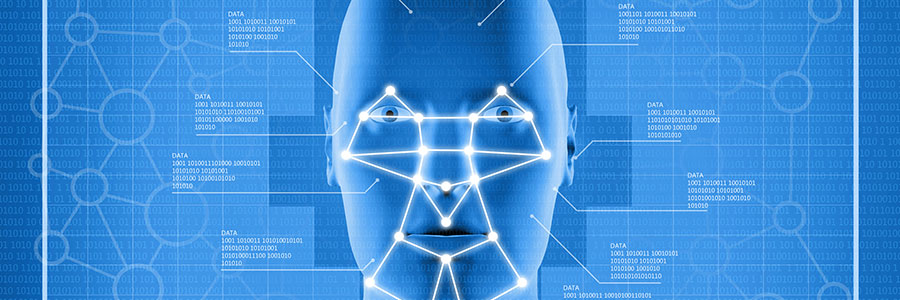
Microsoft has introduced a convenient and personal way to sign in to your Windows 10 devices. With Windows Hello, you can now log in with just a look or a touch. This features also comes with enterprise-grade security without having to type in a password. Say hello to fingerprint, iris, and facial scans Windows Hello […]
Office 365 add-ons that boost productivity

Microsoft’s Office 365 has made everyday business operations more efficient with programs like Word, PowerPoint, Excel, OneNote, and Outlook. As if that’s not enough, it also offers these add-ons that streamline users’ workflow. #1. Teams Teams is ideal for organizations that collaborate frequently. It’s an instant messaging and document-sharing platform which seamlessly integrates with Office […]
Get Windows 10’s November 2019 Update now

With the Windows 10 November 2019 Update, your desktop or laptop will get some small but important tweaks to its systems. If you haven’t already, install the latest update to start enjoying the latest performance-enhancing improvements to Windows 10. Also known as Windows 10 version 1909 or 19H2, the Windows 10 November 2019 Update can […]
Use these Windows 10 tips to boost your productivity

Windows 10 is full of useful features, and more are added every time Microsoft releases an update. If it’s been a while since you’ve familiarized yourself with the operating system’s capabilities, you could be missing out on a game-changing enhancement. We’ve created a list of our favorites. Night Light This feature lets you reduce the […]
Windows 10 tools for backing up files

Ransomware attacks are in the news again. Thankfully, business owners are becoming more aware of the damaging effects of malicious software. Companies now realize that without safe and reliable data backup, important business information can fall into the wrong hands or be lost forever. Good thing Windows 10 offers easy-to-use tools like File History and […]
Replace phone scheduling with Bookings

Time is the commodity of service providers — therefore being able to manage it well ensures profitability. To maximize your schedule, use Bookings by Office 365. Here’s how this easy-to-use app can greatly benefit your business. Visibility Bid adieu to the days of scribbling on post-its and frantically going through your schedule to find out […]
An ad-free Windows 10 with File Explorer

No matter what version of Windows you’ve got—the free upgrade, the licensed OS, or the Professional version—you will see ads and notifications. Though at times helpful, they can get tiresome. You can’t even manage your own files in File Explorer without seeing one. If you’re looking for a solution, follow this step-by-step guide to make […]
Change old modes of thinking when migrating to the cloud

Not every business owner who migrates to the cloud achieves great results. As much as the service is touted with words like “freedom,” “productivity,” and “collaboration,” realizing the full benefits of the cloud is not a given. So if you’re thinking about transitioning to the cloud, how can you ensure you optimize the technology for […]
Configuring Windows 10 on your laptop

Did you just buy a new laptop? Then it probably has Microsoft’s newest operating system, Windows 10, pre-installed. Windows 10 is packed with some interesting features and a revamped user interface. Even if you are an expert at navigating various menus and apps, you may still need help with Windows 10’s approach to computing, so […]
The benefits of hosted Exchange

Servers can host almost every type of business program, with email being one of the most common. When businesses look for email server services, they look for Microsoft Exchange. But if you’re looking to save on infrastructure costs, you might want to consider Microsoft’s hosted Exchange. Here’s what you need to know. What is Microsoft […]
Windows 10 May 2019 Update introduces new features

Microsoft is constantly rolling out new versions of its Windows operating system, and the latest is finally here — the first major update of Windows 10 in 2019. Find out what you can expect from the Windows 10 May 2019 update and how it can help you be more productive. Light theme If Windows 10’s […]
Office 365 simplifies calendar sharing

Arranging meetings that work with everyone’s schedules is a pain — especially if participants don’t work in your office. A calendar that is easy to share publicly simplifies everything from scheduling calls with clients to quarterly meetings with business partners. Here’s how you can achieve that with Office 365. Share an Office 365 calendar with […]
Better ransomware protection with Windows 10

The ransomware threat isn’t going away anytime soon, which is bad news for computer users everywhere. Fortunately, Windows 10 has built-in security features to keep you from falling victim to ransomware. Controlled Folder Access This feature allows you to list certain documents and folders as “protected.” Only whitelisted programs can access and edit these folders, […]
Boost productivity with these Outlook tips

People are constantly searching for an easier way to keep their email inboxes in order, customize their email signatures, and improve group communications. The good news is that Microsoft Outlook has these features built in, you just need to know where to look. Clean Up your inbox No matter how meticulously organized your Outlook inbox […]
Take notes the modern way with OneNote

OneNote is a useful but underutilized app that comes with Microsoft Office. It enables you to create and share digital notebooks that contain text, audio, video, and other multimedia, taking your note-taking to another level. Discover the ins and outs of this wonderful app by reading on. Organize your digital notebook While both Microsoft Word […]
The risks posed by Windows 10 bloatware
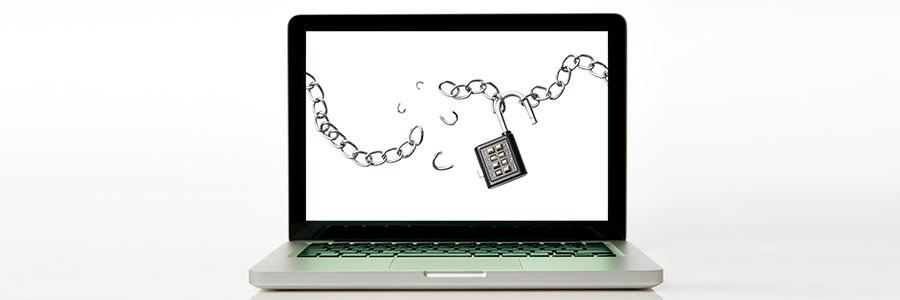
While you might think that getting free software with your new Windows 10-powered device sounds like a good idea, it’s not. Beyond taking up storage space and diverting processing power, pre-installed software such as trial versions of video games, antivirus programs, and web browser toolbars — collectively called “bloatware” — can make your device vulnerable […]
Workplace Analytics evaluates employees’ productivity

For companies using Office 365, managers have a convenient tool available for them to assess their employees’ performance. It’s called Workplace Analytics, and it uses the data culled from Office 365. Microsoft’s previous productivity tool, MyAnalytics, only allowed employees to view their own productivity data. With Workplace Analytics, both employee and manager can view the […]
Windows Hello simplifies logging in

Just like in sci-fi movies, Microsoft’s biometric logins can now recognize your face, fingerprint, or eyes when you attempt to access your device. Here’s everything you need to know when setting up Windows Hello. Say hello to fingerprint, iris, and facial scans Windows Hello is an advanced biometric identity and access control feature in Windows […]
Windows virtualization for Mac use

If you own an Apple computer, you might think it’s impossible to install Windows-based software on it. But with operating system (OS) virtualization, you can run any application you want and enjoy exciting new cross-platform features. Configure an entire machine with a few clicks With programs like VMware and Parallels, installing Microsoft’s OS on your […]
Preparing for Windows end of support

Microsoft only supports each version of Window for a certain period and the end of its support for a software product can be a significant challenge for businesses. Currently, Windows 7 is on “extended support” until January 14, 2020. What does it mean when Microsoft terminates support of your Windows version? Let’s have a closer […]
How Office 365 deals with phishing attacks

There are plenty of things to love about Office 365. For a small monthly fee, it gives you the latest cloud-based version of Microsoft Office apps and robust communication tools that improve collaboration and productivity. But it’s also an extremely secure platform that can defend against the most cunning phishing attacks. Effective anti-phishing solutions must […]
Cortana commands everyone should know

You’ll find Cortana, Microsoft’s voice-activated personal assistant, extremely helpful for daily tasks, like rescheduling meetings, drafting an email, or dealing with several other time-consuming work. Learn how to use the following Cortana commands to make life so much easier for you. Hey, Cortana Before asking her to do anything, we need to get Cortana’s attention […]
Cloud storage 101: OneDrive vs SharePoint

Storing files in the cloud is common nowadays, making things convenient for business owners who want to manage their data on the go. But the number of ways to do this can be daunting, especially to the uninitiated. Don’t get lost in the sea of options. This handy guide will tell you whether SharePoint or […]
AI-based productivity coaching from O365

Machine learning is all the rage nowadays, and few vendors are providing as many solutions powered by this new technology as Microsoft does. Office 365 includes “intelligent” functionality for analyzing your employees’ time and coaching them on how to use it more efficiently. What is MyAnalytics? MyAnalytics apply machine learning technology to your employees’ Office […]
5 virtualization options for every SMB

Keeping up with tech trends as a small- or medium-sized business owner is tough. Virtualization is a great example of this. From the boost to network security and ability to scale your workstations and servers according to your business growth, it’s time to start learning more about it. One of the first steps towards virtualizing […]
How to master Microsoft Excel

Every computer user must be well-versed in various office programs, including Microsoft Excel. If you only know a few basic commands, you haven’t fully mastered Excel. Here are a few features that can make your life easier. Pie and Sunburst Charts Everyone knows that bombarding stakeholders with endless numbers and decimal points is the wrong […]
Quick guide to Windows 10 notifications
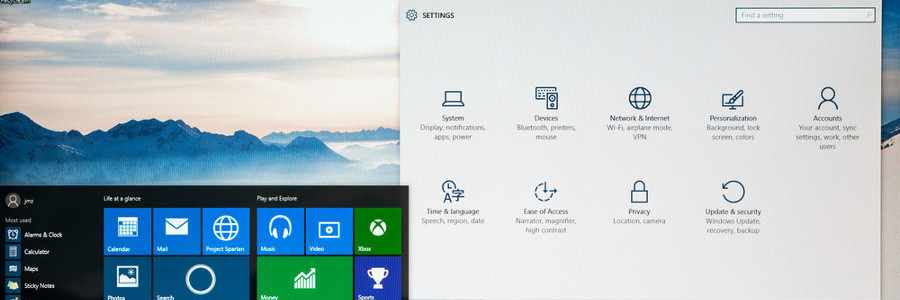
Microsoft has equipped Windows 10 users with a comprehensive set of tools to get their action center settings under control. Unfortunately, most desktops come with an abundance of software and features that result in more notifications. If you’ve reached the point of oversaturation, these three tips can help you better manage your action center. Overarching […]
PhishPoint attack looks like SharePoint

Phishing scams disguise malicious links and emails as messages from trusted sources. The most recent scam to watch out for almost perfectly imitates a trusted invitation to collaborate through Microsoft SharePoint. It’s a three-step attack that’s easy to avoid if you know how it works. Step 1 – Invitation to collaborate email The first thing […]
Windows 10: Your PC, your way
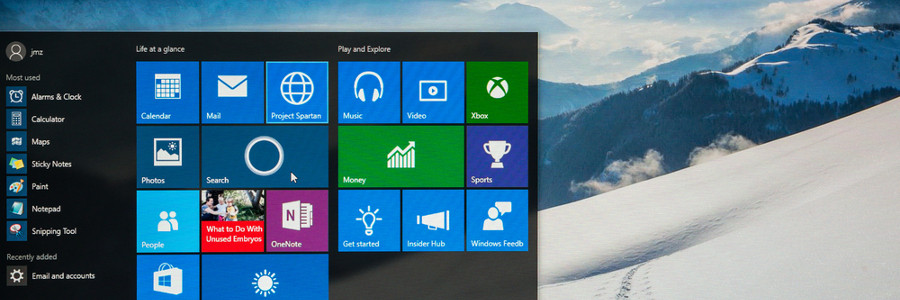
Whether you want to have a darker color scheme, run several apps at the same time, or display multiple desktops, Windows 10 gives you many options to personalize your PC. And while some customization options are less obvious than others, it is worth the effort to get your Windows 10 to look and function the […]
4 ways to speed up Windows 10 for free

If your Windows 10 computer is starting to slow down after some time, there are ways to make it run faster without breaking the bank. The following tips will improve your computer’s performance without the need for more hardware. Prevent programs from launching at startup Windows loads several programs at startup so they’re quickly available. […]
How to protect private info on Windows 10
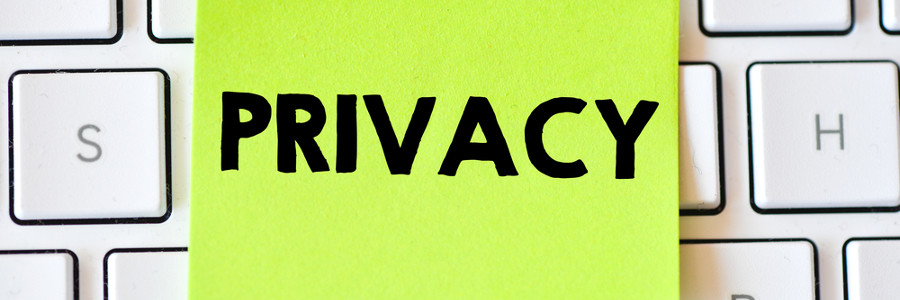
Speculation has been circulating that Windows 10 gathers more info than it should. Whether or not you think privacy lines have been breached, here are some tips to protect your privacy in a matter of clicks. Slip off the grid Thanks to location tracking, nearby restaurants and future weather predictions are at your fingertips. While […]
How to get the most from your business data

Are you making the most of your business’s greatest assets? The data your employees and customers generate is an unsung hero, just waiting to take your business to the next level. Obviously, enough information can help any company make better decisions, but how can a small or medium-sized organization use data analysis to increase revenue? […]
New design upgrades to Microsoft Office 365

If you’re one of the million-plus users taking advantage of Office 365’s premium productivity apps, you’ll soon notice some changes. Last June, Microsoft revealed that Outlook, Excel, PowerPoint, and Word will be getting a design revamp in the coming months. Here’s a preview of what’s to come. Simplified ribbon The biggest update is with the […]
Get the most out of Bing’s Visual Search

How many times have you wanted to search the internet for something you didn’t know the name of? It’s a common problem that Microsoft helps solve with AI features included in its search engine, Bing. Visual Search allows users to replace text queries with images for more nuanced results and it’s now available on your […]
Office 365 will block Flash by 2019

If you are one of the few Office 365 users who embeds Silverlight, Shockwave, or Flash content in your documents, your pastime will soon be a thing of the past. Over a week ago, Microsoft announced that Office 365 would completely block said media by January 2019. Microsoft recently announced plans to eventually stop the […]
Tips and tricks on Windows 10

Are you making the most out of your Windows 10 computer? If you haven’t tried adjusting system and battery performance, silenced notifications, or used the night light function, then you’re missing out on minor but useful features. Performance/Power slider There are two kinds of computer users: those who value battery longevity and those who prefer […]