Why Microsoft Edge is a great browser for business users

There are a number of features in Microsoft Edge that makes it the perfect browser for business users. These include tab management, annotation tools, and a reading mode that strips away distractions and lets you focus. Plus, Edge is constantly being updated with new features and improvements to enhance user experience. In this article, we […]
Disable these disruptive Windows 11 settings now

The Windows 11 operating system is growing in popularity among businesses. However, just like its predecessor, it can have some intrusive privacy settings enabled by default. Luckily, you can easily turn these settings off to protect your privacy. Turn off personalized advertising Windows 11 features targeted ads as suggestions, recommendations, and tips on your device’s […]
Reasons you should switch to Microsoft Edge

Microsoft Edge is a web browser that offers a fast, intuitive, and productive user experience. If you’re in the market for a new and high-performing browser, Microsoft Edge has several new features that are worth checking out. 1. Vertical tabs Vertical tabs are a handy feature if you often find yourself opening dozens of tabs […]
Windows 10 privacy settings you should adjust right now

Default privacy settings on devices usually aren’t very private. Even Windows 10 devices are initially configured to collect information about users, like how and where they use their devices as well as what type of content and data they access. Fortunately, there are ways to lock down your privacy in Windows 10 — just follow […]
What you can expect from the Windows 10 October 2020 Update

The Windows 10 October 2020 Update, or Windows 10 version 20H2, is rolling out to billions of users worldwide, offering a number of small but important improvements to your PC. Here are some of the features you can expect from the latest Windows 10 update. Start menu’s new look The Start menu gets a makeover […]
New Microsoft Edge features that will make you want to switch browsers

The latest iteration of Windows’s default web browser was built from the ground up using the same code as Google Chrome. It’s a similar yet entirely different browser that offers faster loading times, improved security and support, and better compatibility with websites and extensions, among other outstanding features. Here’s what else you can look forward […]
A guide to disabling Windows 10’s invasive settings

Do you feel like your online activity is being spied on? That’s because it probably is — but not by cybercriminals as you might think. It’s more likely that it’s your operating system that’s doing the spying and giving away information about you. Learn more about Windows 10’s not-so-private settings and how to fix them […]
Disarm Windows 10’s intrusive settings

Windows 10’s Cortana can be helpful with various tasks — from displaying accurate and personalized ads according to your online searches to spamming word suggestions based on your most common keystrokes. But this operating system may feel intrusive. The following tips should help you avoid being seen by Microsoft’s watchful eye. Turn personalized advertising off […]
Turn off Windows 10’s invasive settings

Advertisers are able to target their consumers more effectively thanks to social media. But did you know that your operating system might also be giving away information about your online searches to advertising agencies? Learn more about Windows 10’s not-so-private settings and how these can be fixed. Turn personalized advertising off For those unaware, Windows […]
Reclaim your Windows 10 privacy

Windows 10 is undoubtedly Microsoft’s most accepted operating system since Windows XP. But that doesn’t make it faultless, many users have been complaining about the intrusive privacy settings the operating system enables by default. To reclaim your privacy, follow these tips on turning off its intrusive settings Turn personalized advertising off For those unaware, Windows […]
Adobe Flash Changes for Microsoft Edge
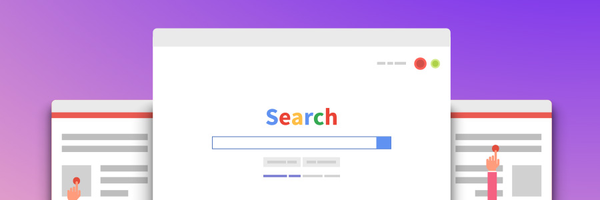
Recently, Microsoft has made new upgrades to their web browser platform. Despite numerous changes, one making the biggest waves for users of all kinds is the lack of instant and easy compatibility with Adobe Flash. Adobe Flash is a web platform and add-on that many business websites have put to extensive use. However, now that […]
6 Windows 10 features to look forward to

During Microsoft’s Build 2016, new innovations were announced to the public. But what you should really keep your eye on are the changes made with the Windows 10 Anniversary Update. With the new updates many are expecting features that help manage your business and personal life. So what were the most noteworthy updates to Windows […]