Tips for removing bloatware from your Windows 11 PC

New Windows 11 laptops and desktops may sometimes come with bloatware. While you can uninstall some of them, others require more effort to get rid of. In this article, we’ll show you several ways you can remove bloatware to optimize your computer’s performance. What is bloatware? Bloatware is a term used for unwanted software that […]
Windows 11: First things to set up and customize

Microsoft’s Windows 11 operating system offers a number of improvements over Windows 10, including a new Start menu and a more functional Taskbar. If you have just purchased a laptop running on Windows 11, or are planning to upgrade your current device, then you will need to know how to set it up. In this […]
Easy steps to remove bloatware from your Windows 10 computer

Laptop buyers are always seeking the most efficient and most user-friendly devices. So it came as a bit of a shock when the highly acclaimed Windows 10 operating system was found to be riddled with bloatware — unwanted pre-installed software that takes up space and computer memory. New PCs and laptops are always fun to […]
5 Types of PC clutter and how to get rid of them
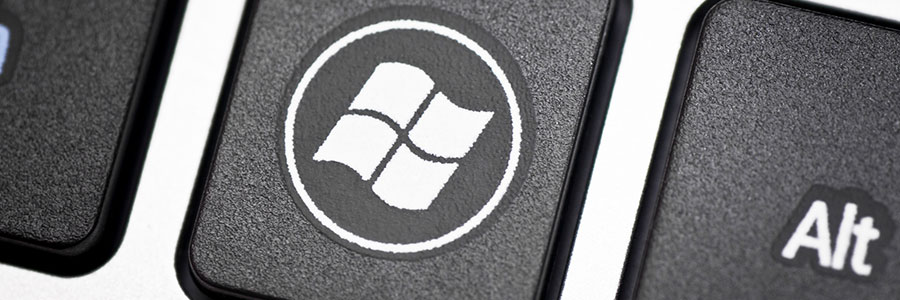
Not only does clutter on your desktop and hard drive slow down your computer, but it also makes it difficult to find the files you need. Here are five types of PC clutter impeding your computer’s performance and your productivity, and some nifty tips to get rid of them. 5 Types of PC clutter There […]
Setting up Windows 10 on your laptop

Now that you bought a new laptop, you may think that all you have to do is go through Windows 10’s setup. But that’s not true. Your computer is not technically ready for action until you do some customization. Let’s get the ball rolling with the following tips. 1. Set up how your device checks […]
5 Ways to optimize your new laptop

So you’ve just unboxed your brand new laptop — what do you do next? Before you start using it to surf the internet or finish your tasks for the day, take these steps to optimize its performance and ensure it meets your needs. 1. Update your laptop’s operating system One of the first things you […]
Get rid of these 5 types of PC clutter

Is your Windows 10 PC running slowly? It could be because of all the digital clutter your PC has to deal with. Clutter can impede your computer’s performance and eat away at its memory. To have your computer performing at top speed again, you need to get rid of clutter. This blog will show you […]
FAQs about bloatware and how to remove them
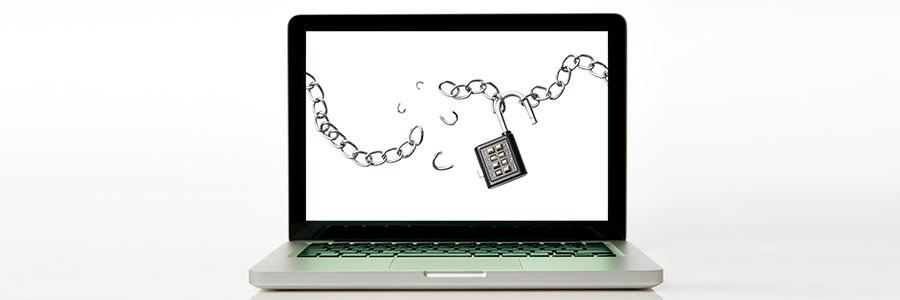
Ever powered up a brand new laptop straight out of the box and realized that there are already a ton of apps installed that you know you’ll never use? That’s bloatware, and it’s a regular occurrence when purchasing new computers. Superfish In mid-2014, Lenovo users noticed that something was awry with their web browsers: banner […]
Configuring Windows 10 on your laptop

Did you just buy a new laptop? Then it probably has Microsoft’s newest operating system, Windows 10, pre-installed. Windows 10 is packed with some interesting features and a revamped user interface. Even if you are an expert at navigating various menus and apps, you may still need help with Windows 10’s approach to computing, so […]
Enjoy an improved laptop experience
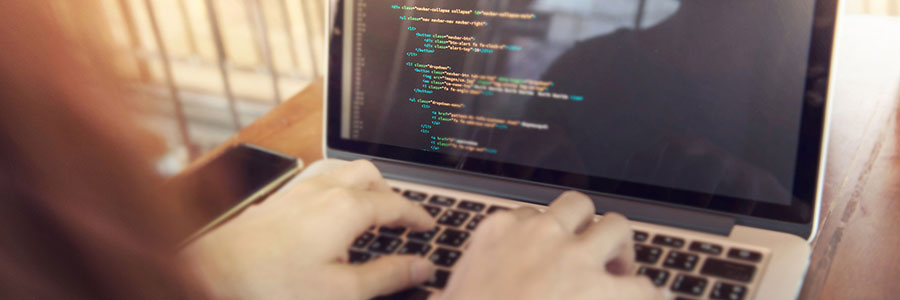
Laptops may not be the most powerful computers, but the benefits they provide are undisputable. For one thing, they deliver a similar user experience as your huge desktop PC, but much more conveniently and affordably. But before you reap their many benefits, here are five steps you should take before using them to improve their […]
The risks posed by Windows 10 bloatware
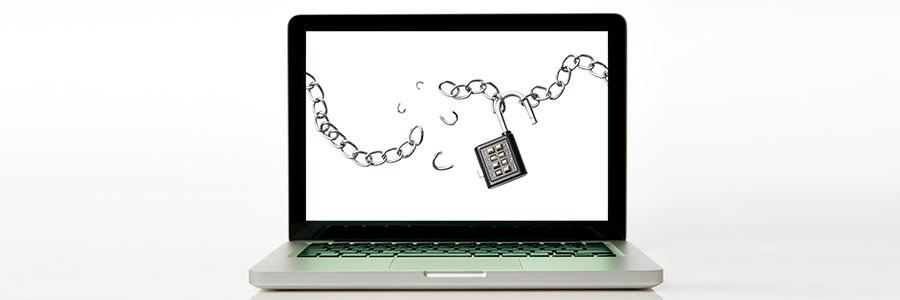
While you might think that getting free software with your new Windows 10-powered device sounds like a good idea, it’s not. Beyond taking up storage space and diverting processing power, pre-installed software such as trial versions of video games, antivirus programs, and web browser toolbars — collectively called “bloatware” — can make your device vulnerable […]
Windows 10’s declutter tools clean up your PC

Is your PC running slowly? It could be because of all the digital clutter it has to deal with. Clutter can impede your computer’s performance and eat away at its memory. To have your computer performing at top speed again, you need to get rid of these five types of clutter. Here’s how to do […]
How to configure your new Windows 10 laptop

First things first, what should you do with your brand new laptop? You go through the Windows 10 setup, and you’re all done, right? Not really. Your notebook isn’t ready — until you do some tweaking. Let’s get the ball rolling. #1 Check for updates Your new laptop should check for updates automatically, but you […]
Enhance your new laptop in 5 steps

Getting a new laptop can be very exciting. It guarantees a more seamless user experience with faster speed, more memory, and better battery life. But it’s all for naught if you don’t take certain preventive steps before using your new machine. Discover five things you should do before you start exploring your new toy. 1. […]
When Pre-installed Apps Create Risks

Have you recently purchased new laptops or computers? Don’t get too excited. A new report proves that pre-installed software such as free trials and web browser toolbars can pose high-security risks. So if you want to maximize your new investment, here are some things you might want to know: Tavis Ormandy, a researcher from Google’s […]
Say goodbye to pre-installed crapware

Bloatware, trialware, crapware — the unnecessary software usually pre-installed by the manufacturer on your brand new PC. Besides being annoying, this type of software also slows down your machine and can tamper with security. Microsoft is fed up with it too, which is why they’ve come up with Windows 10 Signature Edition PCs. Read on […]
Windows 10 makes decluttering easy
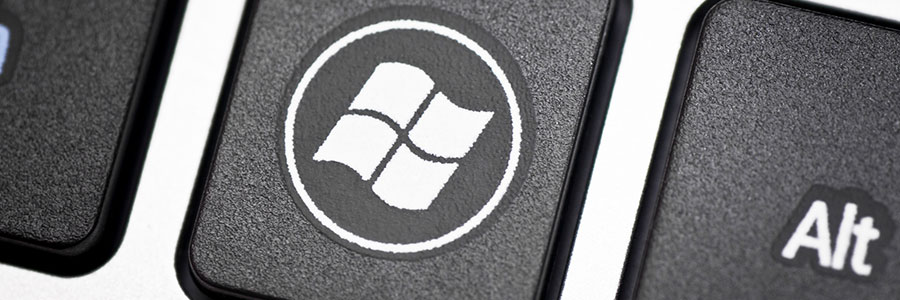
If you’ve noticed that your Windows 10 operating system has been running slow, yet no virus has been found and everything seems to be running okay otherwise, your PC might have too much clutter. Clutter can impede its performance and eat away its memory. To help your computer perform at its peak once again, you […]
Bye bye bloatware: Windows gives us Refresh

Even an IT novice can recognize the scourge of ‘bloatware’ on new hardware. It doesn’t matter what type of new gadget you’ve purchased, it’s bound to come loaded with unnecessary apps and software that the manufacturer believes will drive you to purchase more of their products. And while they aren’t impossible to remove, those pesky […]