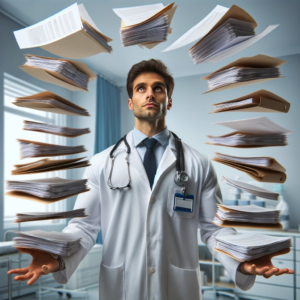Your business runs on information. Information about clients, customers, patients, employees, and partners makes up most of the data on your computers. Being cut off from that information can be the end of a company. Inversely, being tied to that data can help boost productivity and keep growth and collaboration happening inside and outside the office. Let’s explore how people work now and review some of the pros and cons of those ways of working. Where are you working now, and where are your files?
Workstation Storage: The Most Basic Healthcare File Management
This familiar and straightforward way to work has become the out-of-the-box default. If you buy a computer off the shelf, you’ll save your files on the computer’s hard drive. It’ll travel with you if you have a laptop. It won’t if you don’t. Everyone knows how to make a file on the desktop and start cranking away at creating a document, spreadsheet, or presentation. That’s the good: it’s easy to work this way, and you already know how to do it.
The bad comes from the fact that the files are only on your local computer, so if you lose it, leave it somewhere, or it breaks, those files are gone. Also, you must remember to save your files on your desktop, or they won’t be there when you look for them. If you work on another computer, email it to yourself or put it on a USB drive. This extra hassle might stop you from being mindful of your files’ location and backup, so it’s easy to lose something that’s only on one PC.
Server Storage: Intermediate Healthcare File Management
Enter the server. You know it as the big computer down the hall locked up in the closet. You call it the P drive or the Z drive. The drive letter doesn’t matter. It is only used at work; you can’t get to it from home without a VPN or a remote connection to your work desktop, and when it goes down, the whole office knows it. Servers started as mainframes in the 70s and haven’t changed much. They’re big, dusty, scary monstrosities that techs love and users hate.
The pros of a server are why techs love them. It’s a central repository for all the office files in ONE place. Everyone can get their files from any workstation, although in practice, folks usually forget this and work from only one. The server can do multiple jobs, host printers, files, and application databases, and act as a logon server for users in the clinic. It holds a lot of eggs, so usually, it’s protected with multiple drives and sometimes even multiple servers acting as one giant server.
The cons of servers are why users hate them: they can go down and require tons of maintenance, security, a locked door, special air conditioner units, and a whole host of other niceties to keep the system running for everyone to work. Good luck with real-time collaboration on a server. If someone else has a file open, you aren’t opening that file, either. And you sure aren’t making changes to the file simultaneously as someone else.
If the server fails, the whole office goes down. this might be for a few hours or a few days, depending on the foresight and proactivity of the engineers who built and maintain it. It could take down file sharing and stop everyone from logging onto their computers and using the EMR/EHR. The server going down can force a clinic to move to paper downtime procedures, impacting their ability to see patients. The server being down can take down the whole internet for the whole office. You need that server up for many reasons, but file access is big.
EMR/EHR/ERP Software: Improving Healthcare File Management
Another solution for healthcare file management is storing the files in your EHR/EMR solution or your ERP software. EHR/EMR software solutions are “electronic medical records,” sometimes called “electronic health records” software. ERP is enterprise resource planning software, a big database with all your customers, patients, and data. You’ll probably already use a line of business applications like this today, and you might be able to save your records in it. Its advantages are keeping the files with the patient/client data, accessing it from multiple places inside the office, and a central solution to backup. You may have access to it remotely if it is cloud-based, or you may have to dial into a VPN or remotely access your work computer.
The cons of storing all your data in an EHR/EMR/ERP solution are that it wasn’t designed for creating documents, spreadsheets, or presentations. Any plugins or addons for file management might be clunky and require a few extra steps. Also, good luck pulling up your whole EHR/ERP on mobile. This can be tough to do for people needing a solution to work remotely or on mobile.
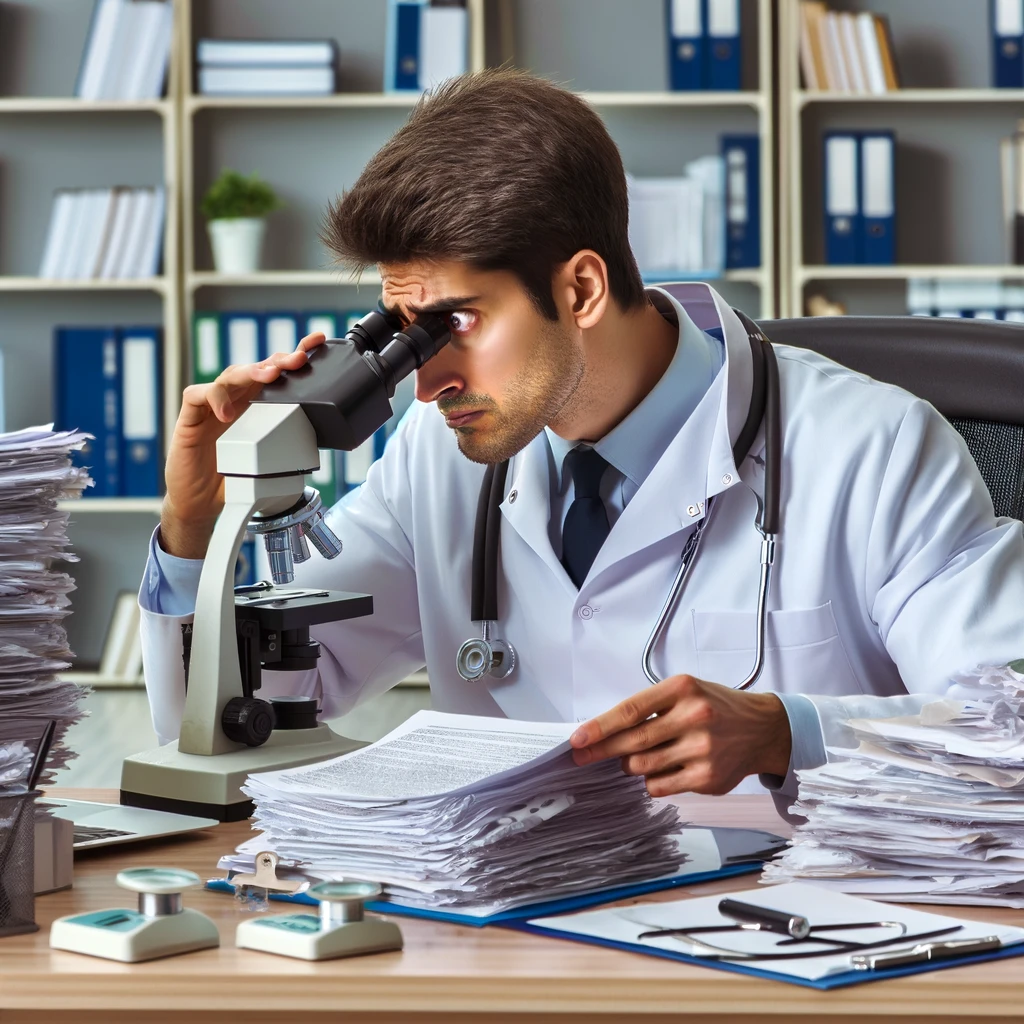
The Best Healthcare File Management: HealthSafeIT Using Teams
As we’ve explored, each traditional storage method has its limitations. From the vulnerability of workstation storage to the maintenance headaches of server storage and the functional constraints of EMR/EHR/ERP software, it’s clear that a more robust, flexible solution is needed. This is where Teams and HealthSafeIT come into play. By leveraging the collaborative power of Teams and the specialized security and efficiency of HealthSafeIT, businesses can streamline their file management, ensuring ease of access, enhanced security, and real-time collaboration, regardless of location.
Teams offers a centralized platform where files are stored, shared, and edited collaboratively. Coupled with HealthSafeIT’s secure and compliant infrastructure, it addresses the specific needs of healthcare file management, allowing for seamless integration with EMR/EHR systems while providing the flexibility to work from anywhere securely.
Next Steps For Your Clinic
Ready to revolutionize how you manage your business’s crucial data? Contact Stringfellow Technology Group and discover how HealthSafeIT can transform your file management system. With expert guidance and cutting-edge technology, we can help you navigate the complexities of digital file management, ensuring your data is secure, accessible, and compliant with industry standards.