Back up your Mac files using Time Machine

If you’re using a Mac and looking at options for a backup system, we suggest Time Machine, Macs’ built-in backup solution. With Time Machine, you can keep your Mac functioning after a crash, retrieve mistakenly deleted files, and even explore previous versions of your documents — as if you’re traveling back in time. Here’s how […]
Don’t let ransomware ruin your Mac

If you’re a Mac user, it’s important to be aware of the growing number of ransomware attacks that are specifically targeting macOS devices. Just like Windows users, you need to take precautions to protect yourself from these threats. Here’s how you can secure your Mac against ransomware attacks. Defining ransomware Ransomware is a type of […]
Malware that can infect your Apple computer

If you’ve been noticing strange behavior on your Apple computer lately, it could be infected with malware. Read on to learn about the common types of Mac malware and how to detect them. Types of malware that can target your Mac The following types of malware can be highly disruptive and cause considerable damage to […]
Helpful tips for connecting your Mac to an external monitor

If you want to be more productive on your Mac, adding a second monitor is the best solution. You’ll be able to work on large spreadsheets and compare documents side by side more easily without cluttering up your primary screen. Follow these steps to connect your Mac computer to an external monitor. Check the ports […]
How to ensure the privacy of your text messages on iPhone

It’s vital for business owners like you to ensure the privacy of your communications — text messages included. After all, you wouldn’t want your competitors to get their hands on your trade secrets, or a client’s sensitive information to be leaked. Unfortunately, iPhones don’t have a built-in feature to keep your messages totally private. However, […]
Why you should get a Mac with an SSD

If you’re looking for a new Mac, you might be wondering if you should get one with a hard disk drive (HDD) or a solid-state drive (SSD). While HDDs are cheaper, SSDs offer many advantages that make them the better choice. Here are some reasons you should get a Mac with an SSD. SSDs are […]
Why you shouldn’t jailbreak your iPad

Only Apple-approved apps found in the App Store can be downloaded and installed onto iPads and other Apple devices. Users who want to install apps not authorized by Apple often resort to jailbreaking their devices. What exactly is jailbreaking, and what are its effects on your iPad? Read on to find out. What is jailbreaking? […]
Keyboard shortcuts MAC users should know

Some Mac users have been using their devices for years and still do not know many of the keyboard shortcuts designed to make users’ lives easier. Here are some of the most helpful ones users like you should learn. Minimize or dock the front app window: Command + M If you have several open apps, […]
What you need to know about Mac ransomware

New strains of ransomware usually impact many Windows users, while only a small percentage of Mac users get affected. However, there are ransomware strains that specifically target Apple computers. Boost your defenses against these threats by following these security tips. What is ransomware? Ransomware is a type of malicious software that holds computer systems hostage […]
Use Windows Migration Assistant to import data from Windows to Mac

There are several ways to transfer data from a Windows PC to a Mac. You could save your files to an external hard drive, share them over your network, or sync them up to the cloud. There’s also Windows Migration Assistant, a special utility that Apple created to easily and seamlessly import data from Windows […]
Are Macs immune to malware?

Windows computers tend to deal with an assortment of malware, but many people fail to realize that even Apple computers face similar threats. As cybercriminals have become more adept at finding exploits and other vulnerabilities, more and more Macs have also fallen prey to malware. Here are some threats you need to look out for […]
Tips to connect an external monitor to your Mac

If you’re one of many people who regularly or permanently work from home, you’ve probably thought about how much more convenient it will be to work using two monitors instead of one. Mac users who wish to use two monitors but don’t know how should follow these tips. First, check which displays your Mac device […]
Think twice about selling or donating a Mac

Today’s computer users often forget or are unaware of how much sensitive information their devices store. The ability to save passwords, credit card numbers, and personal messages is undeniably convenient, but it’s also a huge liability. If you’re thinking about getting rid of your Mac, make sure to follow these steps first. 1. Back up […]
Follow these security tips to keep your Mac safe

Contrary to what you may believe, cyberthreats target not only Windows computers. Macs are also vulnerable to internet-based risks, and it’s critical that every Mac user protect their devices from such threats. Keep your Mac secure by following these steps. Check your privacy settings Make sure that your Mac settings are set up properly to […]
Boost Mac performance with an SSD upgrade
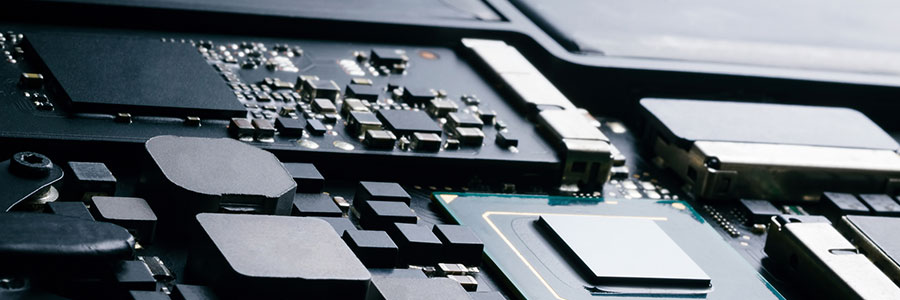
The latest Mac models are now built with solid state drives (SSDs), whereas older models have hard disk drives (HDDs), which are slower. Macs with SSDs are much faster than those with HDDs, but speed is not the only benefit of using SSDs for storage. They’re more reliable Most consumer SSDs use NAND flash memory, […]
What are the dangers of jailbreaking your iPad?

Many iPad users jailbreak their devices to gain greater control over iOS. With a jailbroken iPad, they can download apps that aren’t available in the App Store and gain more functionality. However, these unauthorized modifications often cause a variety of issues, including the following. Security vulnerabilities Jailbreaking removes security features designed to protect your iPad […]
Setting up your brand-new MacBook

When setting up your new MacBook, it’s important not to rush through the setup process. Otherwise, you might miss out on several key steps that will help make you get the most out of it. Here’s a guide to setting up your MacBook, plus some useful tweaks to further improve its performance. Go through the […]
Simple ways to defend against Mac ransomware

Although a majority of ransomware attacks usually target Windows PCs, this doesn’t mean Mac users are completely safe. Ransomware attacks for Macs have occurred before, and are growing more widespread over time. So how can you prevent ransomware from infecting your Mac? We’ve compiled some helpful security tips for you. What is Mac ransomware? Ransomware […]
5 Tips to speed up your Mac

So you’re trying to finish an urgent task, but your Mac isn’t performing as fast as you need it to. What can you do? Knowing why your machine is slowing down is key to returning it to its former speed. We have prepared five common reasons Macs become sluggish and what you can do to […]
Working Remote: What hardware setups work best

Sitting at the kitchen table hunched over a laptop screen is not ideal, but it is the situation many are in after the shift to remote work. Based on our experience, the four hardware investments below will increase your productivity and comfort while working remotely. Laptop with decent camera and microphone Most laptops produced in […]
How to connect an external monitor to your Mac
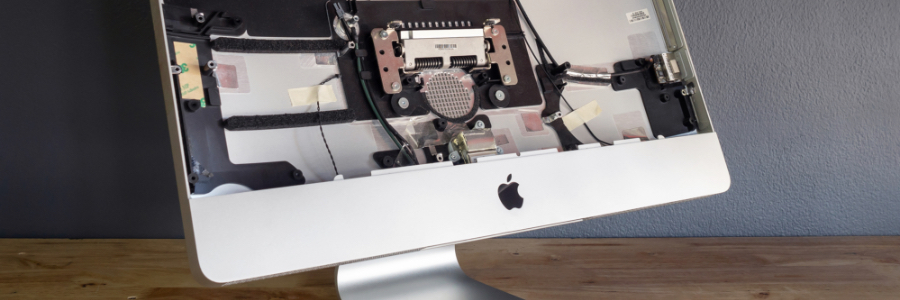
Remote work arrangements have become the new norm for many employees. If you’ve been working from home using your Apple desktop or laptop without a second monitor, here’s some good news: you have several options for external monitors — including your TV. First, check what displays your Mac device supports by doing the following: Click […]
Protect your Mac from these threats

Through the years, Apple products have shown resistance to different kinds of malware that Microsoft computers weren’t able to dodge. This, however, does not mean that Macs are invulnerable. Here are some threats you should watch out for to keep your Mac protected. What are the threats that can affect your Mac? There are several […]
A quick preview of iOS 14

If you’re an Apple mobile device user (or are planning to become one), you’ll want to know the goodies you’ll get from the next iterations of iOS 14 and other Apple operating systems. Here are some of the more tantalizing ones. Nifty app tweaks Apple is developing new features for some of its prominent apps, […]
Keyboard shortcuts Mac users need to know

Some Mac users have been using their devices for years without learning many of the most useful keyboard shortcuts. That’s fine, but knowing these shortcuts would definitely make life much easier. Here are some of the most useful ones you should learn now. Minimizing (or “Docking”) the front app window: Command + M Use this […]
Is it finally time to buy a new Mac?

Have you been recently experiencing problems on your Mac computer? Are you wondering if you should shell out some cash for a new one or if it’s better to stick to your current device? If so, we are here to help. In this article, we list down the surefire signs that you need to buy […]
Mac security 101: Ransomware

Whenever a new strain of ransomware is discovered, Mac users are barely affected by the news. But there are rare occasions where ransomware specifically targets Mac computers. Being aware of and knowing how to defend against these threats is crucial if your business mostly relies on Mac devices. Here’s what you need to know about […]
Don’t know how to lock your Mac? Here’s how

Confidential data stored in your Mac is at risk of exposure if you leave your desk with your computer on. One of the most effective ways to protect your data is to lock your Mac with a password. It’s not enough to log off your Mac Some people “lock” their Mac computer by logging off […]
How secure are your Apple devices?

Although more generally secure than Windows computers and Android devices, Apple computers and devices have security threats, too. Thinking that Macs and iPhones don’t need protection is just asking for trouble. Follow these tips to bolster the security of all your business gadgets. Keep abreast of current security threats Educate your organization about the most […]
macOS Catalina unveiled

Apple promises a raft of features to improve productivity and overall user experience with macOS Catalina. Slated for release in October 2019, legions of Mac users worldwide can’t wait to unpack the new operating system’s exciting apps and programs. Read on to find out more about them. Before you download macOS Catalina, make sure your […]
Boost the privacy of your iPhone’s texts

If you’re an iPhone user who’s always on the go, you may be texting sensitive information on a daily basis. One small mistake could have a negative impact on friends, family, or your business. To ensure that doesn’t happen, here are three easy steps to keep your iPhone text messages private. Turn off message previews […]
Why you should use your Mac’s Time Machine

Your Mac’s Time Machine should be your primary backup system. Not only does it let you restore your Mac to a happy working state after a crash, but it also lets you recover individual files or folders you may have accidentally erased. Additionally, as its name suggests, you can see what files looked like an […]
Why jailbreaking your iPad is a bad idea
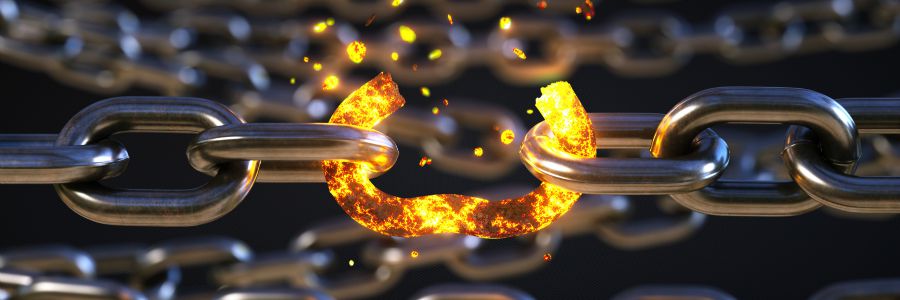
The big idea behind jailbreaking an iPad is to go around the restrictions Apple imposes on how you can use and control your device. Jailbreaking your iPad can be a rewarding experience, as it boosts your device’s functionality in many ways. However, it does have some serious disadvantages that you should consider before you decide to […]
How to respond to Mac malware
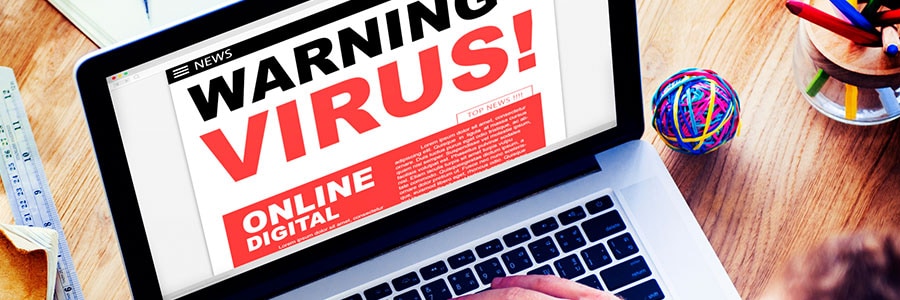
Slow performance and bugs are telltale signs that your Mac is infected with malware. If left unchecked, malware can give hackers a backdoor into your system, steal data, and cause irreparable damage to your company. The best thing you can do against a malware attack is to address it as quickly as possible. Here’s how. […]
Exciting features to expect from macOS Catalina

macOS Catalina, Apple’s next major update to its Mac and MacBook operating system (OS), is all set for a late-September 2019 release, and Mac users the world over can’t wait to unpack its new features and updates. Here’s what you can expect from the latest macOS. Music, Podcast, and Apple TV apps At the 2019 […]
Put an end to annoying notifications on your Mac

Have you ever cursed your computer for inundating you with annoying notifications? Alerts about calendar events, new emails, and app updates are supposed to be helpful, but seeing too many may hurt your productivity. Thankfully, Mac users have a swift and simple tool to get everything under control. Managing alerts within Notification Center You can […]
WWDC 2019’s biggest reveals

The Apple Worldwide Developers Conference (WWDC) is basically Apple’s launch party for its newest updates — from new devices, most important software patches, and other exciting news. There were a lot of updates in the conference, so we’ve compiled some of the most notable changes for you. Privacy commitment In Mr. Cook’s keynote speech, he […]
10 Tips for a clutter-free Mac

Before long, your Mac will become too cluttered, making it too cumbersome to find the right applications, files, or links. Decluttering the items on your computer would do wonders for your productivity, creativity, and stress levels. But how do you do it? #1 Clean up your desktop The desktop is a convenient location for storing […]
5 Tips for customizing a new iPad

Apple’s iOS has been through countless updates over the years. It’s hard to keep up with all the new features and settings, so we don’t blame you for feeling overwhelmed with how to set up a new iPad. Although every user has different preferences, there are at least five configurations most people can agree on. […]
Protect your Mac from malware

It is common knowledge that Windows computers tend to deal with an assortment of viruses and malware, but many people fail to realize that even Macs face similar threats. Virus creators have become adept at finding back doors and other vulnerabilities, that even Macs can be targeted. Viruses that affect Macs There are four general […]
Get your new MacBook up and running
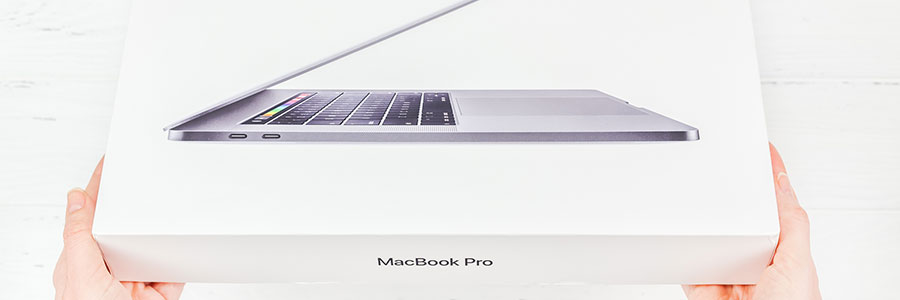
The latest models of the MacBook have won over millions of people, not least because of their high-end look and feel. They also offer plenty of power to do a wide range of work-related tasks and much more. Set up your new MacBook and enjoy all it has to offer in seven easy steps. Check […]
Secure your Mac before discarding it
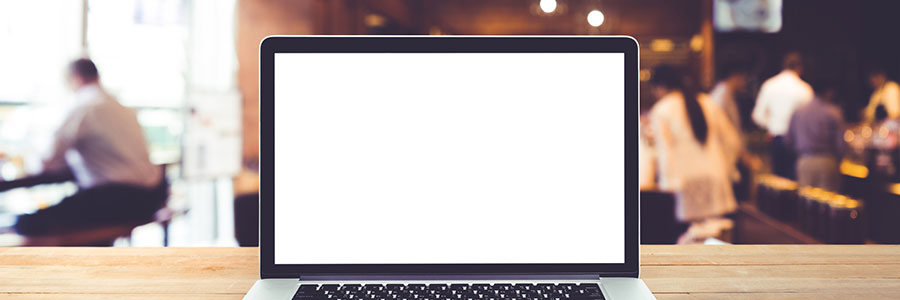
Today’s computer users often forget or are unaware of how much sensitive information their devices store. The ability to save passwords, credit card numbers, and personal messages is undeniably convenient, but it’s also a huge liability. If you’re thinking about getting rid of your Mac, make sure to follow these steps first. Sign into all […]
Check out iOS 12’s security & privacy features

iOS 12, Apple’s latest mobile software offering, is finally available, and it promises to be better at keeping your data locked down. Here are some tweaks that you can make to boost iOS 12’s security and privacy settings. Set a stronger passcode iOS 12 now requires six-digit passcodes, and this means hackers will have a […]
Should you get an SSD for your Mac?

In recent years, solid state drives (SSDs) have replaced hard disk drives (HDDs) as the storage option of choice on personal computers, Mac devices included. Here are some of the numerous advantages of updating your Mac with an SSD. They’re faster SSDs have the clear advantage over HDDs in terms of data access speed. To […]
How to protect your iPhone from phishers

Phishing scams have been around for years, and they’ve gotten smarter with time. Recently, criminals have been targeting iPhone users through a voice phishing scam that makes the call appear like it’s coming from Apple Support. Fortunately, there are simple but effective tips so you don’t fall prey to this notorious scheme. If you receive […]
Mac speed issues: Here are tips to fix them

When your previously blazing fast Mac is taking longer than usual to start up, launch applications, or open and save files, something’s clearly wrong. Some users think it’s due to the macOS Mojave update, but it could also be due to other issues. Regardless of what’s causing the slowdown, these tips can help. Clean up […]
Apple’s 2nd 2018 product launch

Apple launched a couple of products in September. As usual, it’s just slim pickings — we were treated to three variants of the iPhone and the latest model of the Apple Watch. However, the trillion-dollar company was apparently not yet done, as it launched yet even more devices on October 30. Check out the additional […]
6 Tips to keep your Mac computer safe

If you’re a Mac user, data privacy and security should be your #1 priority. Without the right security measures, you’re inviting cybercriminals to steal your critical data. Are you willing to take the risk? Secure your computer and fortify your defenses with these six tips. The basics First, let’s start with the basics and head […]
What’s better with the iPhone XS

Good news iPhone users, Apple has released the iPhone XS and XS Max. The company also has plans to release an iPhone XR in the future, but for now, let’s examine the latest iteration of Apple’s smartphone, the iPhone XS. Like most Apple smartphones, the iPhone XS is expensive, especially when compared to other smartphones. […]
5 iPad ideas for SMBs to consider

A decade ago, we could only imagine running a company on computers as thin as a wallet. But ever since Apple’s iPad emerged, employees can work on all sorts of productivity apps while they’re outside the office, conveniently and stylishly. Here are five ways your employees can enhance their mobile experience with iPad apps. Point […]
A foolproof guide to installing iOS

When a new iOS update is released, you may get so amped that you immediately tap on that Download and Install button. The next thing you know, you’re saddled with new software that causes headache after headache. To avoid this fate, here are six tips to ensure that your next iOS update goes without a […]